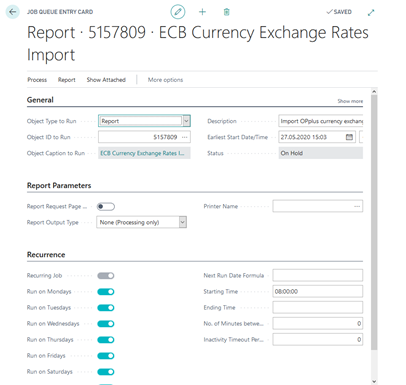Currency Exchange Rates
Currency Exchange Rates Import
If you select this menu item, the following window appears:
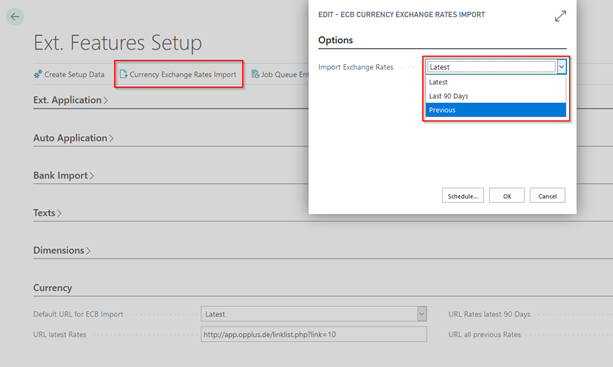
| Option | Description |
|---|---|
| Latest | Select this option if you want to import the latest rates provided by the ECB via this URL. |
| Last 90 Days | This option will import the exchange rates for the last 90 days published by the ECB via this URL. Thus it is not necessary to import the full range of exchange rates beginning in 1999 till today. |
| Previous | Select this option if you want to import the previous rates provided by the ECB via this URL. Please keep in mind that the associated file of the ECB contains all exchange rates valid as of January 4, 1999 until the current day. |
If you confirm the selected option by clicking the OK button, your exchange rates will be updated.
In order to use this tool the following has to be provided:
- Access rights of BC-service for temp path of BC-server
- Delete, create, open files
You can only import exchange rates for which the currency code exists in the Currencies table which are considered as valid by the ECB.
Furthermore, the “Local Currency Code“ in the General Ledger Setup is checked. This code HAS to be set to “EUR“. In the Currency Exchange Rates table, there has to be no data record for “EUR“ as this might cause problems. If this is not the case, the user receives corresponding error messages.
Updating Currency Exchange Rates Automatically
If you perform the Currency Exchanges Rates Import function, the following fields of the Currencies table will be updated in the following way – depending on the ECB file's starting date:
| Option | Description |
|---|---|
| Starting Date | The value of the CUBETIME field of the ECB file is copied into this field. If a date already exists for this currency code, it will be overwritten by the import without any warning. |
| Exchange Rate Amount | The value of the RATE field of the ECB file is copied into this field. |
| Adjustment Exch. Rate Amount | The value of the RATE field of the ECB file is copied into this field. |
| Relational Exch. Rate Amount | This field is always populated with the value 1.0. |
| Relational Adjmt Exch. Rate Amt | This field is always populated with the value 1.0. |
| Fix Exchange Rate Amount | This field is always populated with the value of the Relational Currency Code. |
Exchange Rates in Job Queue
In the Ext. Features Setup, you will find the new “Job Queue for Exchange Rate Import“ button. This feature can be used to automatically create a record to perform the exchange rate import via a job queue.
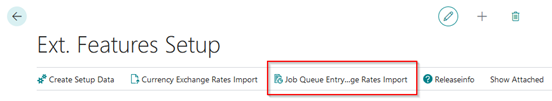
You can directly show the created record, modify it according to your needs and start the job queue:
The feature is set to a daily repetition, starting at 8.00 a.m. by default.