Target Days Calendar and Payment Proposal Days
To regularly calculate the SEPA bank due dates, also considering holidays and weekends (Saturdays and Sundays) when creating payment proposals, a Target calendar can be maintained in OPplus. For this purpose, you have to activate in the Pmt. Export Setup in the SEPA tab the field "SEPA Bank Due over Target" has to be maintained.
Via the OPplus Role Center you reach the page for the setup of a target calendar for the purpose of the payment export:
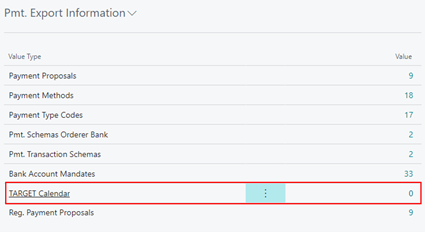
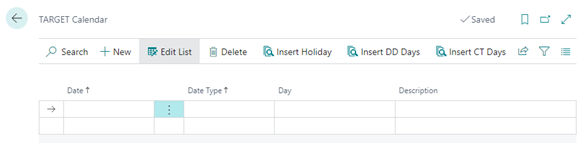
All days entered in the Target calendar are automatically considered as "national holiday" and taken into account accordingly when calculating the SEPA deadlines. All Saturdays and Sundays are automatically skipped by the system.
Note
A setup of the field "SEPA Bank Due over Target" in the payment export setup will be considered independently from the setup of a target calendar. If this checkbox is set, the weekends are automatically considered as target days without any further setup. The target calendar thus only offers further target days to be set optionally.
If you select the "Enter holidays" button, a report will open that can automatically enter holidays for the specified number of years. Please note that only holidays of the Federal Republic of Germany are integrated here. The yearly basis here is the entered work date under "My settings". Entering the public holidays on 07/02/2021 as the work date for 2 years would thus take into account the public holidays for 2021 and 2022 in the Target calendar.
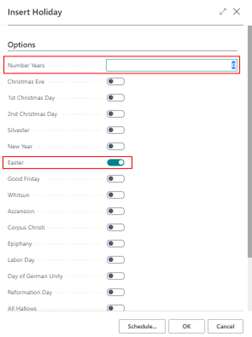
"Easter" is predefined here with Easter month as default, because many other holidays are calculated based on it. You can also activate other general holidays. In the "Number of years" field, you define for how many years the report should enter the holidays (starting from the year of the working date). This setup is done once and only needs to be adjusted if your bank has irregular national holiday.
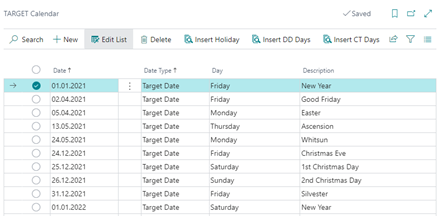
Payment Proposal Days
In the Target calendar table, you can set up not only TARGET days (i.e. bank-free days), but you also have the possibility to set up the days for the execution of the payment proposals. In this case, the system will then work with the date type "DD" for type Customer and "CT" for type Vendor.
The days on which the respective payment runs are carried out in the company must be entered in this calendar. However, this only makes sense if you have fixed dates for direct debit runs and transfer runs in the company. In this context, it is possible to enter the corresponding days manually or to work with the reports: "Insert DD Days" or "Insert CT Days".
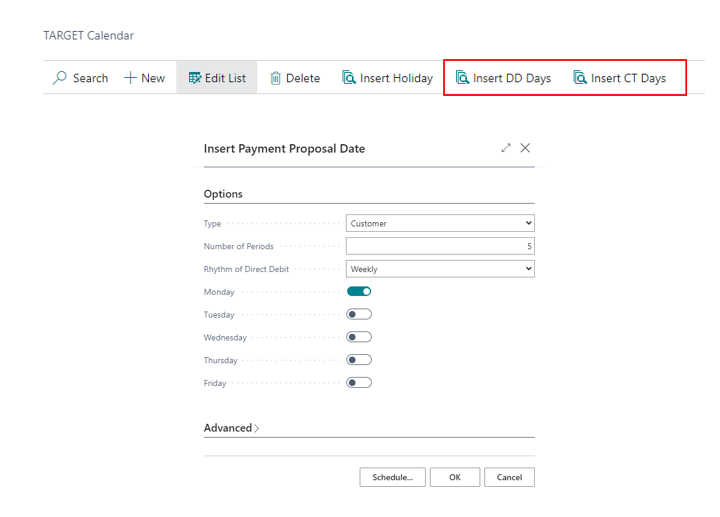
In the window that opens, specify the number of periods for which the payment proposal days apply and a number rhythm. This determines whether the number of periods refers to a weekly, fortnightly or monthly rhythm.
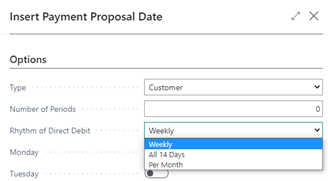
In addition, you can choose on which days you want to perform the collections or transfers. This selection will be entered in the Target Calendar table accordingly.
The following setup shows a DD example for 3 periods, weekly, Mondays. Created on 12.11.2021:
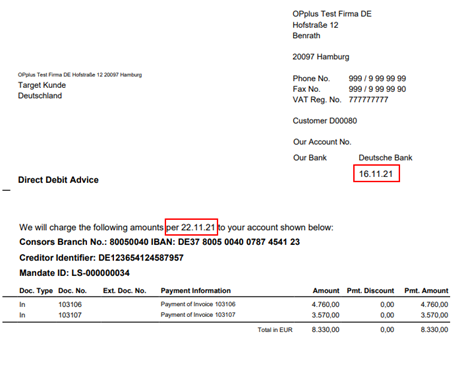
When printing a corresponding payment note, OPplus indicates the actual collection date of the invoices based on the Target calendar data:
IBAN only
The IBAN only method, which is common in the SEPA area since February 2016, is automatically supported in the OPplus payment export. There is no obligation to specify a BIC code for transfers and direct debits in the SEPA area. You can control deviating setups from this regulation via the described schemas.