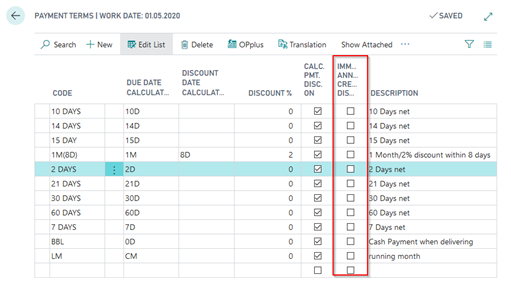Importing Pmt. using CSV Port
Pmt. Import via CSV Port (with Standard Interface)
If you have specified a standard interface with a valid file name, the following dialog box appears when you open the Pmt. Import via CSV Port:

Yes = The file specified in the standard interface will be imported. The corresponding entries will be logged in the Pmt. Import Register. No = The list of available CSV Ports opens. For the next steps to be performed, please refer to section Pmt. Import via CSV Port (without Standard Interface).
You can specify a standard interface in the OPplus Setup on the Bank Import tab (see chapter OPplus Setup → Bank Import tab). In order to use this for the payment import via CSV, it is required that
- the “Filename Pmt. Interface File” field in the OPplus Setup
or the
- the “Filename” field in the corresponding CSV Port Card is preset.
Pmt. Import via CSV Port (without Standard Interface)
If no standard interface has been specified or no filename is entered on the CSV Port Card of the standard interface, the CSV Port list opens with the available CSV Ports you can use for the bank import when you open the Pmt. Import via CSV Port. Select the port you want to use for the import process and run the process the process by selecting Functions → Import / Export:
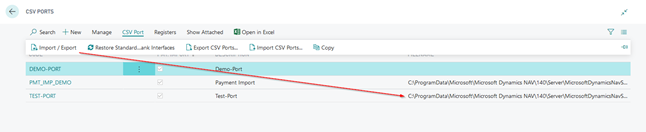
Please note that only CSV Ports which have a valid entry in the Filename field can be used.
The file specified in the selected CSV Port will be imported. The corresponding entries will be logged in the Pmt. Import Register.
The setup occurs via the payment terms: Here there is the field "Immediate Annuity Credit Disc./Refund".