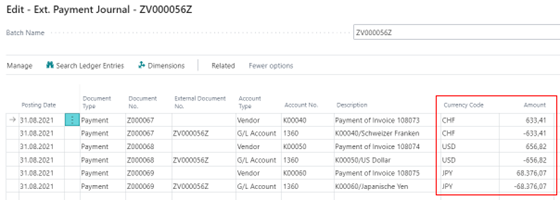Payment Posting Setup
In the payment posting setup you can insert an item in the posting account type and posting account number fields for each payment type code.
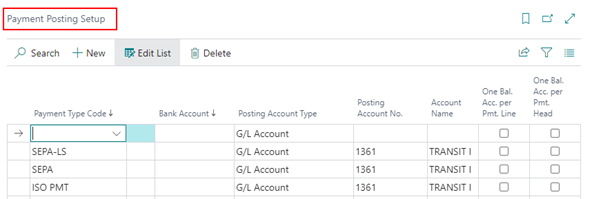
Here it is possible that you create a default setup for all payment types, which can be illustrated by the following example:
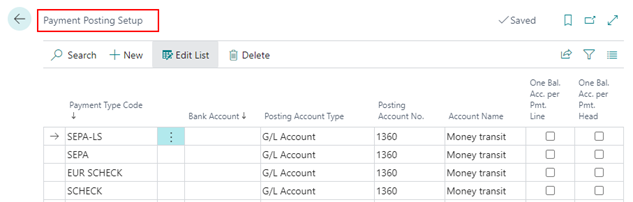
In this setup, it was always coded to the same transit account 1360 "cash transit".
In this case, a setup as follows would also be sufficient:
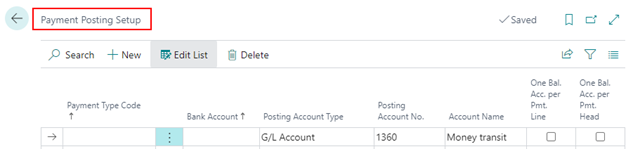
A single record is set up without specifying a payment type. This record will now be the default value in the payment export. However, specific records per payment type can also be set up via the payment posting setup:
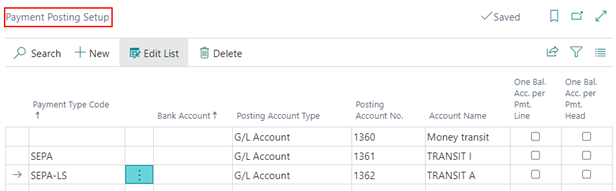
G/L account 1360 would now apply as the posting account number when posting a payment for all payment types except SEPA and SEPA-LS; 1361 and 1362 accordingly for SEPA and SEPA-LS payment types.
The Bank Account, One Bal. Acc. per Pmt. Line and One Bal. Acc. per Pmt. Head fields can be set up optionally.
| Option | Description |
|---|---|
| Payment Type Code | Here you need to enter an existing payment type code. |
| Bank Account No. | Here you can enter a bank account. This gives you the possibility to define a separate posting account per existing bank account. |
| Posting Account Type | Here you select the posting account type (G/L account, vendor or bank account). The record will be transferred to the Bal. Account Type field when posting payments. If a bank account is entered as the posting account type for the CHECK payment type, check entries will also be created when the check is printed. |
| Posting Account No. | Enter the posting account number in this field. The entry will be transferred to the Bal. Account No. field when posting a payment. The overview displayed depends on the account type selected in the Posting Account Type field: G/L Account, Vendor or Bank account. |
| Account Name | In this field you will see the name of the entered posting account number. |
| One Bal. Acc. per Pmt. Line | If you check this box, a new document number from the number series will be assigned for each payment proposal line and the posting account number for each line will be posted as the balanced account. This option has priority over the "One Bal. Acc. Per Pmt. Head" field. If the field is not checked, a sum will be determined per payment type, which will be posted as a total amount against the individual payment lines, i.e. customers or vendors. This option must be selected when using a DATEV-EXPORT interface, since DATEV requires a balanced account for each posting line. |
| One Bal. Acc. per Pmt. Head | This option will be considered only if the " One Bal. Acc. Per Pmt. Line" option is not active. If you check this box, a new document number from the number series will be assigned for each payment proposal header and the posting account number for each payment proposal header will be posted as a new line. Please note that when using this option, no dimensions from the individual entries are included in an associated payment discount amount transaction. This option will be taken into account when selected only if the " One Bal. Acc. Per Pmt. Line " option is not active. If the field is not checked, a total is determined for each payment type, which is posted as a total amount against the individual payment lines, i.e. customers or vendors. |
Payment Posting Matrix by currencies
In the context of foreign payment transactions many credit institutions post a sum per currency. This procedure can also be mapped in OPplus and thus allows a corresponding assignment during the bank import.
If the "Separate Currency" indicator is set in a payment type (e.g. payment type ISO PMT), a new posting should not be made automatically for each payment header. The "Separate Currency" indicator is a system-defined indicator and cannot be changed in the payment type.
Tip
However, this only happens if the " One Bal. Acc. Per Pmt. Head" field is set accordingly in the payment posting matrix.
If the " One Bal. Acc. Per Pmt. Head " field in the payment posting matrix is not set, a total is posted per currency.
Example:
In the following example there were 3 payment proposal headers. One with the currency CHF, one with the currency JPY and one with the currency USD. For each currency a posting is generated accordingly.