Creating Payment Proposals
In the list of payment proposals, you can use the menu bar to create a new payment proposal, which contains only a blank payment proposal card that you can then fill in manually.
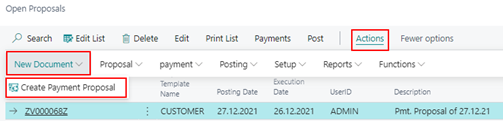
The posting date and the execution date are preset with the work date when the empty payment proposal is created. The orderer bank account is maintained manually in the generated payment proposal via the "Bal. Account No." field if "Bal. Account Type" is Bank account.
For more information on how to manually fill an empty payment proposal card, see the Manually extending payment proposals article.
To edit a payment proposal
The Payment Proposals page shows you a list of payment proposals that have already been created, as long as they have not yet been posted. To learn how to create payment proposals, please refer to the previous Vendor Create Pmt. Proposal, Customer Create Pmt. Proposal oder Empl. Create Pmt. Proposal chapters.
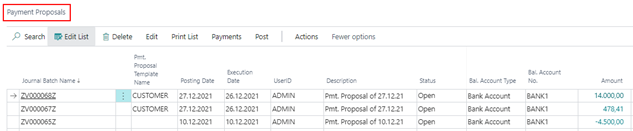
| Option | Description | ||||||||||||||
|---|---|---|---|---|---|---|---|---|---|---|---|---|---|---|---|
| Journal Batch Name | The journal batch name is generated by the system and is displayed in this field. When you create the postings, they will be written to the assigned journal. There you can view the postings if necessary via the menu item Actions/Postings/Show Postings. | ||||||||||||||
| Pmt. Proposal Template Name | A payment proposal template will be automatically entered in this field only if the created payment proposal was generated from a template. The field is filled by the system during creation. | ||||||||||||||
| Posting Date | The value of the Posting date field of the selected payment proposal options is entered in this field. You can change the value as long as the payment proposal is in the "Open" or "Payment Done" status. If the "As Entered" payment discount option is used, the posting date used here will also be taken into account when marking entries for payment. If the posting date is after a payment discount or payment discount tolerance date, for example, a corresponding entry would not be marked for payment in the payment proposal. | ||||||||||||||
| Execution Date | This field is used to enter the value of the Execution Date field of the selected payment proposal options to be taken into account by your orderer bank. The value is transferred to the "Execution date" field of the payment proposal and can still be changed there as long as the status of the payment proposal is "Open". When creating the payment, the system checks whether the specified execution date is earlier than the current date, if applicable. If this is the case, the date will be set to the current date when the corresponding payment is executed. | ||||||||||||||
| UserID | This field is used to enter the User ID that created the current status of the payment proposal. | ||||||||||||||
| Description | The description is generated by the system and contains the text "Payment Proposal of...", supplemented by the work date. | ||||||||||||||
| Status | This field is used by the system.
| ||||||||||||||
| Bal. Account Type | In this field, the balanced account type is entered first, which was specified in the options when creating a vendor or customer or employee payment proposal. You can choose between G/L account or bank account (orderer bank). You can change the value at this point as long as the payment proposal is in "Open" status. | ||||||||||||||
| Bal. Account No. | In this field, the balanced account number is entered first, which was specified in the options when creating a vendor or customer or employee payment proposal. You can choose between G/L account or bank account (orderer bank). You can change the value at this point as long as the payment proposal is in "Open" status. | ||||||||||||||
| Amount | This field displays the total amount of the payment proposal in total. | ||||||||||||||
| Amount (LCY) | This field displays the total amount of the payment proposal in total in client currency. |
In the list view of the open payment proposals there are some info boxes on the right side which can be shown or hidden. In these boxes, information about the payment amounts (in LCY) of a payment proposal as well as the respective payment type per payment amount is displayed. Furthermore, fact boxes are available for possible error messages and warnings for each payment proposal. A displayed error in the payment proposal processing prevents further processing. A warning, on the other hand, is for information purposes only.
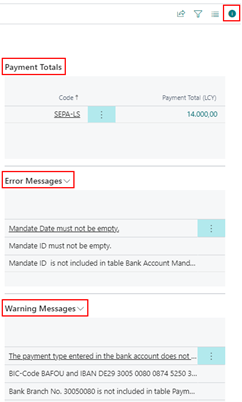
From the amount fields of the payment proposal, clicking on the respective amount will take you to the overview of the associated payment proposal cards. For details on the payment overview, see the The Payment List of Payment Proposals chapter.
You can delete payment proposal cards and entire payment proposals in this view at any time as long as the corresponding payment proposal is in the "Open" status.