Customer, Vendor, G/L Account Exceptions
To view the Account Settings for Pmt. Export:
Go to Pmt. Export > Account Settings Pmt. Export
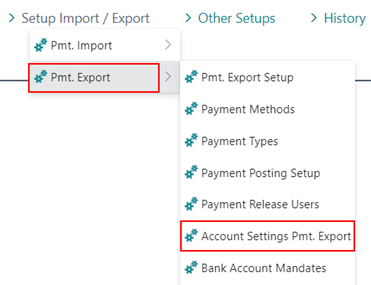
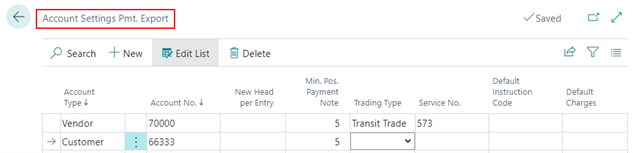
The following table contains certain settings for customers, vendors and G/L accounts, which can be defined as exceptions for certain personal and G/L accounts.
| Option | Description |
|---|---|
| New Head per Entry | The number of entries from which a new payment header is to be created can be entered here. If, for example, a 5 is entered here, this means that a new transfer will be triggered from the 6th entry. This way you can avoid, for example, that payment advices are created and instead several transfers/direct debits are triggered. The field defaults to the value 0. If the entry is empty (value 0), the application takes into account a possible setting in this regard in the payment type or payment method. |
| Min. Pos. Payment Note | Here you can enter the number of entries from which a payment advice is to be created. The field is preset with the value 0 by default. If the entry is empty (value 0), the application considers the setting in the payment export setup. |
| Trading Type | Here you can define a special trade type, different from the basic setup in the payment export setup. If this is filled, the value is taken over accordingly into the payment proposal header. The trade type is important for the AWV reporting. |
| Service No. | Here you can store a special service number, different from the basic setup. If this is filled, the value is taken over accordingly into the payment proposal header. The service number is important for the AWV reporting. |
| Default Instruction Code | Here you can define a special default instruction key, different from the basic setup. If this is filled, the value is taken over accordingly into the payment proposal header. This value is used in the AWV message of the payment transaction. |
| Default Charges | This field is used to specify who should be charged for a transaction. This is used for payment types that provide for a fee arrangement. Here there is a choice between fee sharing, orderer party, beneficiary. |