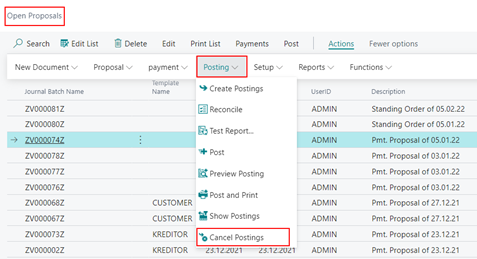Ext. Cash Receipt Journal
To be able to view generated transaction lines in the Ext. Cash Receipt Journal, you must first have generated the corresponding transactions from an error-free payment proposal.
Example:
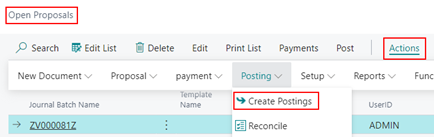
If the Do you want to create the postings? query is confirmed with Yes, the system generates the entries associated with the selected payment proposal and places them in the Ext. Cash Receipt Journal:
In the Actions/Post menu you will then find a call to display the posting records:
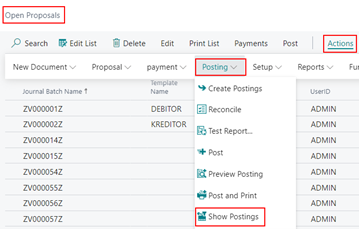
The Ext. Cash Receipt Journal gets the journal name as shown in the payment proposal under general journal batches (here ZV0000011Z):
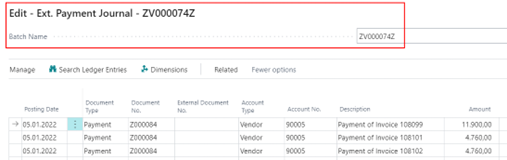
Note
If necessary, you can use the fields Applies-to Doc. Type and Applies-to Doc. No. fields in the journal lines.
Posting the journal is not done via the journal itself, but via the Post funtion in the payment proposal.
The journal lines generated in the Ext. Cash Receipt Journal can be cancelled using the corresponding function on the related payment proposal.