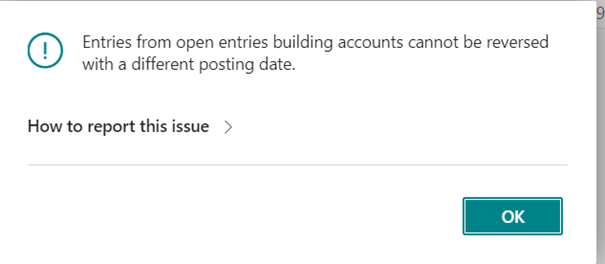Posting a reversal with a different posting date
An OPplus enhancement has been integrated into the standard functionality of the transaction reversal. There are two new actions on the page:
Reverse transaction with different posting date
Reverse transaction and print with different posting date
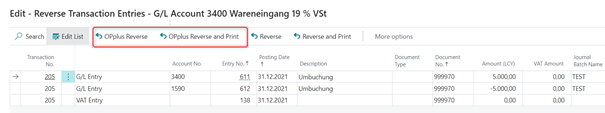
These actions are automatically available if you have set up OPplus payment import.
With this functionality you can enter a different posting date for a reversal. The system will check if the reversal date is in the same fiscal year. If the fiscal year is already closed, the reversal posting will be marked as a subsequent posting.
Application example:
- financial accounting setup postings allowed as of 01.12.2021
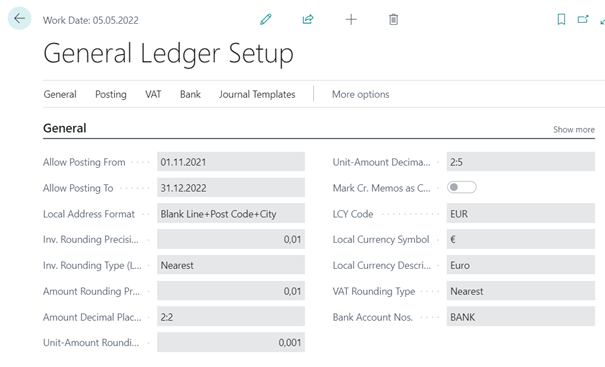
A booking from 31.03.2021 is to be cancelled.
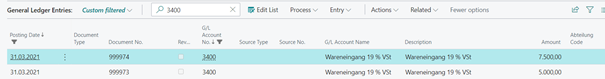 Without a different posting date, the user will receive the following error message:
Without a different posting date, the user will receive the following error message:
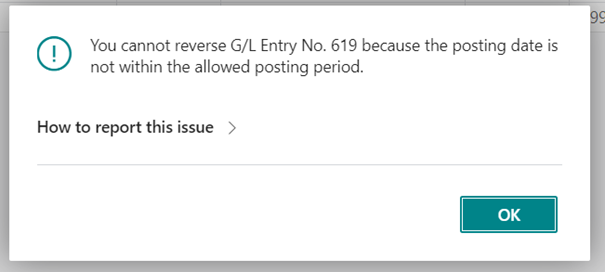 If a different posting date is entered in the new functionality, the posting can be reversed without changing the values in the "Financial accounting setup".
If a different posting date is entered in the new functionality, the posting can be reversed without changing the values in the "Financial accounting setup".
Select item and call up "Reverse transaction"

Select one of the new actions.
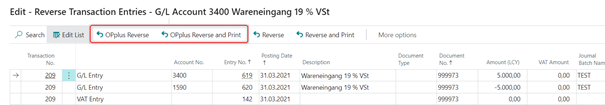
Enter a different cancellation date and confirm with "OK".
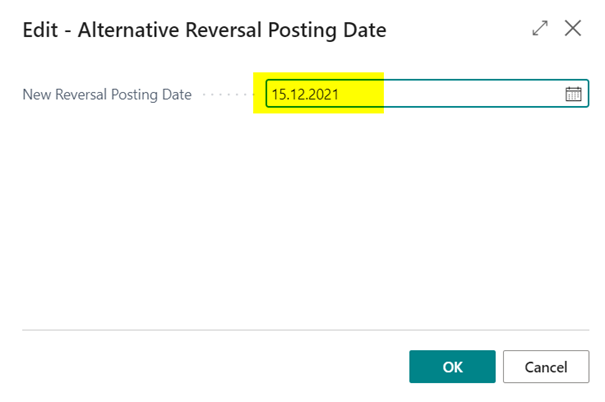
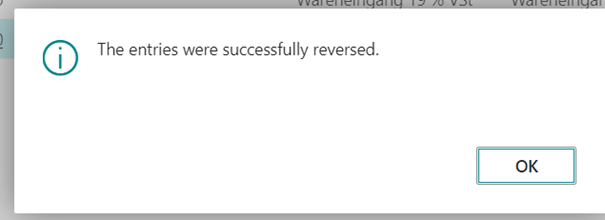
The General Ledger Entries for the documentnumber after the reversal posting are as follows:
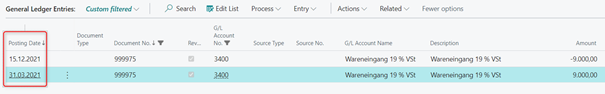
If the fiscal year is already closed and the different posting date is not in the same fiscal year as the original posting, then the user will receive the following error message:

If the posting is reversed in the same fiscal year, the item receives the "Subsequent posting" indicator.
Transactions on an OP managed G/L account cannot be reversed with a different posting date. In this case the user receives the following error message: