Importing European BIC
To import the file with the current BICs provided by the European Central Bank:
- Go to Pmt. Export > Import European BIC
The import writes the data into the fields of the Bank Branch Code and the BIC / SWIFT – Codes table.
You must download the appropriate file and then select it during the import (full dataset or monthly update):
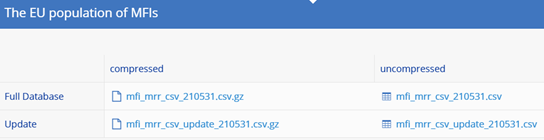
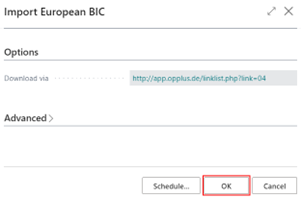
If you are reading in the file of European BICs for the first time, it is recommended that you download the entire database. You can then import only the updates on a monthly basis.
The number of imported records is reported at the end of the import. The list of BIC / SWIFT codes now shows that the European codes have been read in.
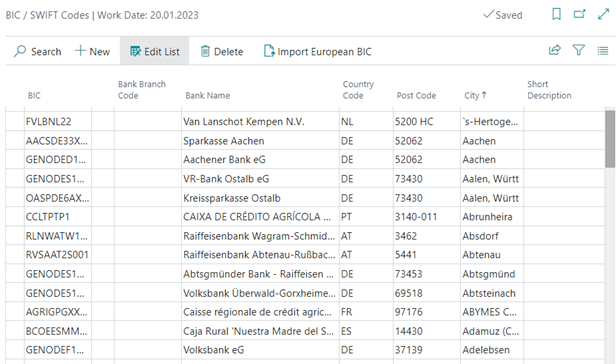
Create IBAN und BIC
You can use this report to generate the IBAN and BIC for the customer and vendor bank accounts. To do this, the "Country/Region code" field must be filled in on the respective bank account card.
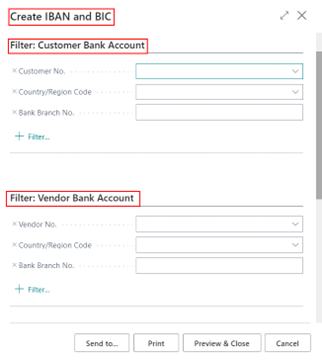
Alternatively, it is possible to generate the BIC and IBAN directly from the customer or vendor OPplus bank account cards, as well as from the OPplus bank account card and the single payment bank details using the related function " Create IBAN and SWIFT":
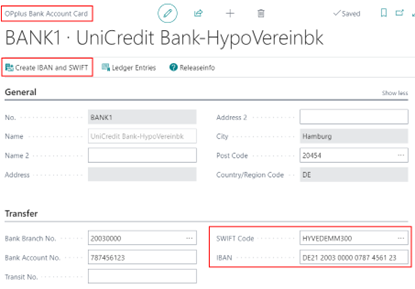
Note
When the " Create IBAN and SWIFT" function is called, a mandate that may have been created is automatically assigned the mandate status "First time" if it was previously set to "Recurring" or "Last time".