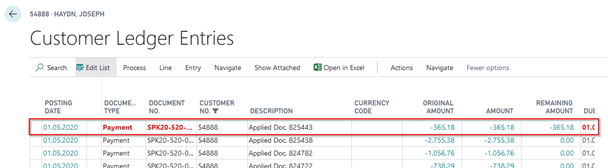Posting a Single Application Reversal
With this OPplus release, it is possible to reverse single applications when multiple ledger entries have been previously applied. This feature is available in the Customer Ledger Entries and Ext. Customer Ledger Entries lists. For example, if you have applied 4 customer ledger entries, highlight the entry you want to open and select the “Unapply Dedicated Payment Entries...” icon.
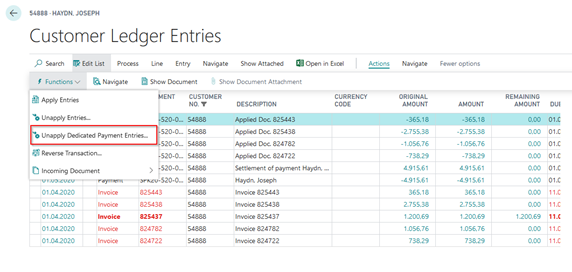
The “Unapply Customer Ledger Entries” window opens listing all corresponding entries for the customer ledger entry you want to open. Now select “Unapply” to reverse the application.
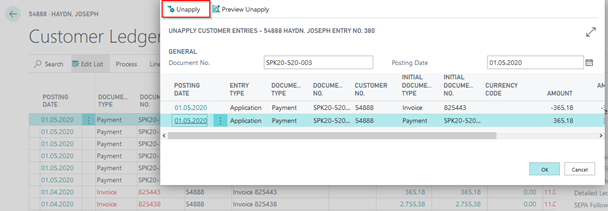
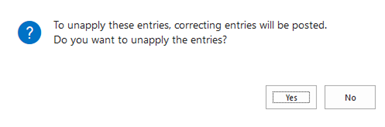
The corresponding invoice and payment entries are open again, while other applications still remain.