The Currency setup
The Base module offers the option to import the euro conversion rates semi-automatically for your foreign currencies published by the European Central Bank (ECB).
This requires existing currency codes in the Currencies table.
Note
Exchange rates can only be imported for Currency Codes considered valid by the ECB and those codes must exist in your Currencies table.
Currencies Tab (Ext. Features Setup)
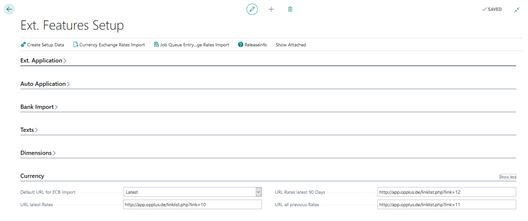
When you create the OPplus initial setup data, the correct URLs of the ECB, which are required for the import of the currency exchange rates, are already entered on the Currency tab.
| Option | Description |
|---|---|
| URL Latest Rates | This field is used during import if you select the Latest Rates option. The corresponding ECB file will only contain the current euro conversion rates. |
| URL Rates latest 90 Days | This field is used during import if you select the Last 90 Days option. The corresponding ECB file will contain the euro exchange rates of the last 90 days. |
| URL Previous Rates | This field is used during import if you select the Previous Rates option. The corresponding ECB file will contain all euro conversion rates valid as of January 4, 1999. |
| Default URL for ECB Import | Here you can specify which link to show in the report in order to open and save the file (if applicable). |
Currency Setup
The Currencies table contains the “ECB Import” field
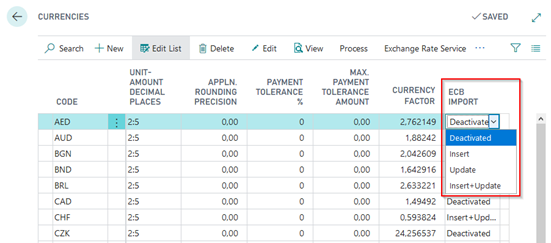
Here you have the possibility to select between 4 options:
- Deactivated: This is the default setting. The exchange rates will not be changed for this currency.
- Insert: Select the Insert option if you want to keep existing exchange rates and to insert/add new exchange rates during the import.
- Update: Select the Update option if you want to update the existing exchange rates. No additional exchange rates will be inserted during the import.
- Insert + Update: Select this option if you want the system to perform a complete update. Existing rates will be updated and new rates will be inserted/added