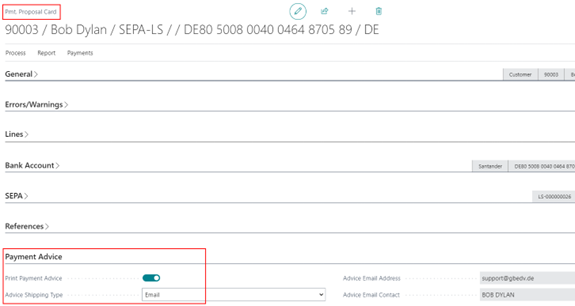Sending Advice by e-mail
To send generated notifications by email, the following prerequisites apply:
Customer/Vendor Setup
In the respective OPplus Customer/Vendor card the Advice Shipping Type E-Mail must be entered in the Payment Export tab.
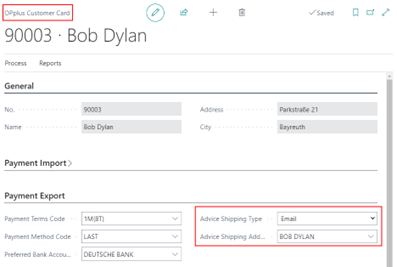
| Field name | Description |
|---|---|
| Advice Shipping Type | The options are: Blank - corresponds to a printout of the advice Letter - corresponds to a printout of the advice Fax - corresponds to a printout of the advice incl. the fax number Email - corresponds to sending a PDF via e-mail This advice shipping type is automatically transferred to the payment proposal header when the payment proposals are created. In the payment proposal header you have the possibility to override this default setting again. |
Payment Export Setup
Advice Shipping - Payment Proposal Headers
When creating payment proposal headers, the Advice Shipping Type field in the Advice tab is automatically pre-populated with the setting made from the customer/vendor. If no setup has been made, shipping type Letter will automatically be pre-populated. This corresponds to the standard setup. It is therefore possible to define a different variation of the dispatch option at the payment proposal header at any time.
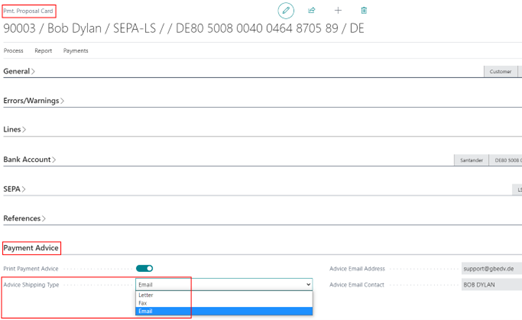
E-mail / Print / Disk / Electronic Document
Manual procedure for sending advice
The following options are available for sending invoices in the standard system:
- Email attachment
- Disk
- Electronic document
These options are also available for sending advices. However, there is a deviation in the area of the electronic document. In the standard system, an appropriate format must be selected here.
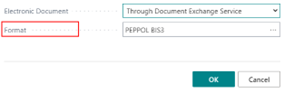
For sending advices there is a deviation that no corresponding format can be selected. The format is fixed here: HTML. So if you manually create an electronic document from a payment proposal header of a payment proposal, an HTML file is automatically created in the correspondingly set path for advices.
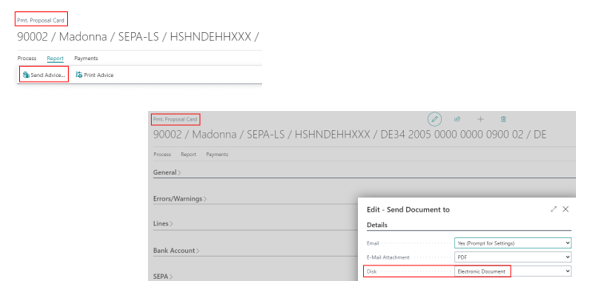
If you select the e-mail sending with Yes (Promt for Settings) at this point, the corresponding e-mail details for the advice sending will be displayed in an e-mail editor. The text of the e-mail corresponds to the configured reminder method codes for sending the advices. Placeholders are translated into the corresponding text.
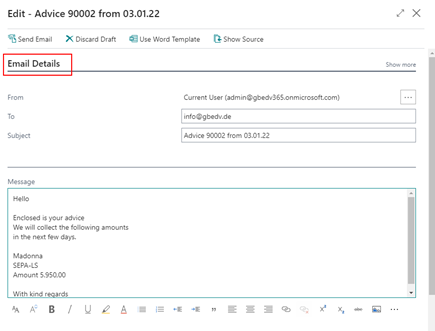
You can find the attached PDF document (advice) in the corresponding "Attachments" tab of the e-mail editor.
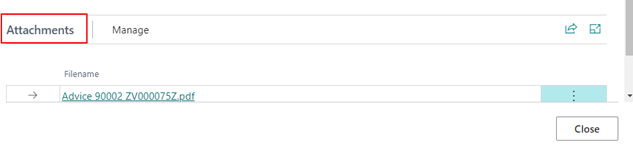
After checking, the generated e-mail can be sent directly from the mail editor according to the SMTP server or e-mail accounts setup including the attachment.
Sending advices automatically
From the payment proposals or the registered payment proposals, you can trigger the advice shipping or advice printing automatically.
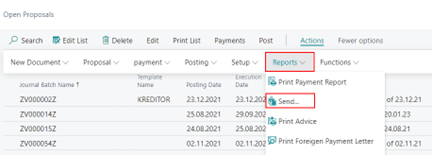
Even after triggering the "Create Payments" function on the open payment proposal, the automatic system for printing and/or sending the advices is triggered, provided that an advice is created.
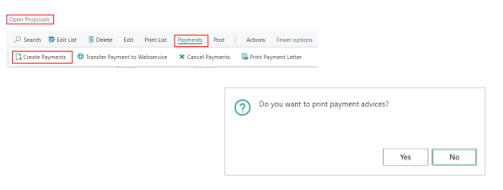
If you confirm this query with "Yes", the setup for the advice shipping is automatically evaluated in the payment export setup.
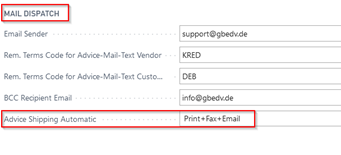
Depending on the setup, processing now starts for the applicable payment advice dispatch types at the payment proposal headers of a payment proposal. These are transferred from the person accounts to the payment headers as described above.