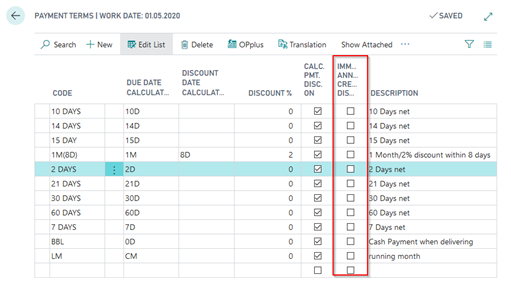General Topics
General Ledger Entries
If the payment import module has been activated, 2 OPplus fields are automatically filled in the G/L ledger entries:
- OPP Orig. Currency Code
- OPP Original Amount (FCY)
These fields are not integrated into the entry mask by OPplus. You can display these fields using the page inspection. These fields are for information purposes only; no rate adjustments or other things are made.
No setup is necessary to obtain this information.
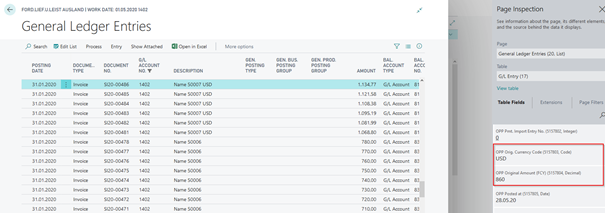
G/L Account Card
The Payment Import module adds the OPplus menu button to the G/L account card:
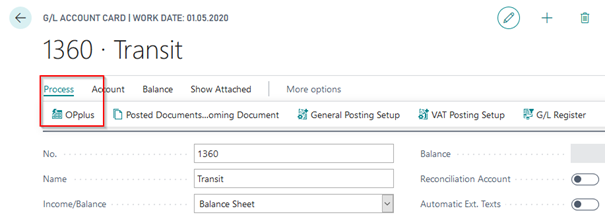
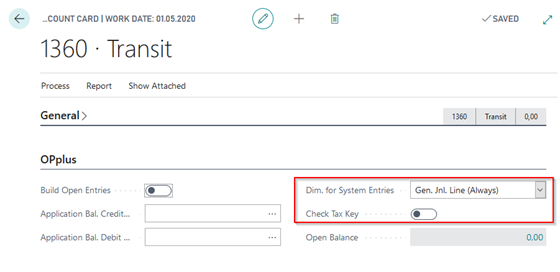
Dim. for System entries:
Here you have the following options to select from:
- Gen. Jnl. Line (Always)
- G/L Account (Always)
- G/L Account (if empty Gen. Jnl. Line)
These values are used for system postings, such as the Adjust Exchange Rate, to determine the dimensions in the postings.
Check Tax Key:
If you placed a checkmark here, the system checks the tax key for all G/L account postings. If this key does not match that of the G/L account, an error message appears.
Note
Consequently, the corresponding G/L account is also checked during the shipping and invoicing of purchasing and sales documents with items.
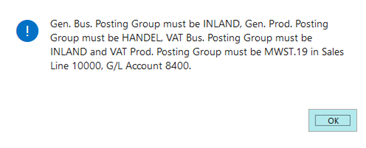
Payment Terms
The OPplus Payment Import module enables you to have the due date in credit memos automatically set to the document date. Credit memos are then due immediately. The setup occurs via the payment terms: Here there is the field "Immediate Annuity Credit Disc./Refund".