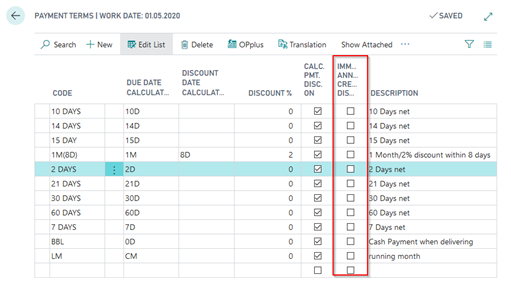Defining Exceptions
This table contains specific settings for customers, vendors and G/L accounts which can be defined as exceptions.
OPplus Account Setting Pmt. Import:
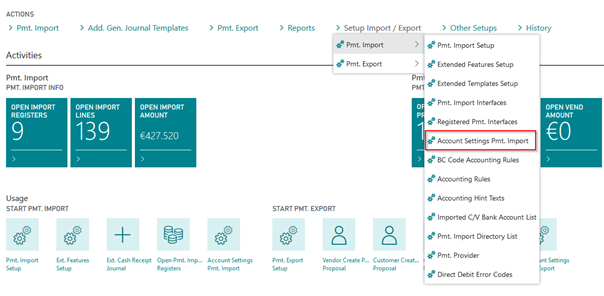
To enable simplified access to the setup from the respective accounts, the user is offered a button in the OPplus Customer / Vendor and G/L Account Cards:
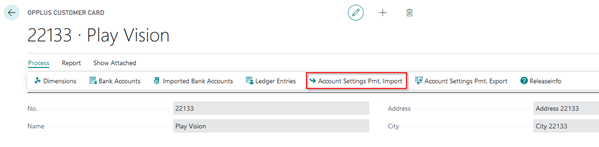
Here, you can set up the corresponding exceptions (as the settings normally only apply for a few number of accounts).
The “OPplus Account Settings Pmt. Import“ window only contains the fields which are relevant for the Pmt. Import module:
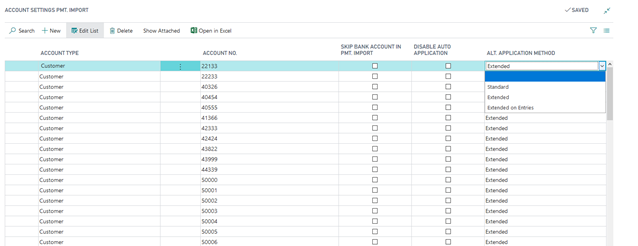
| Option | Description |
|---|---|
| Account Type | Here enter the account type you want to specify an alternative setting for. |
| Account No. | Here enter the account number you want to specify an alternative setting for. |
| Skip Bank Account during Bank Import | In this field, you can indicate to automatically create imported bank accounts for this customer or not (= skip). In addition, the associated bank accounts of person accounts which have this field activated will no longer to consider during accounting. The field is set to No (=blank) by default. |
| Disable Auto Application | In this field, you can indicate whether to disable automatic application or not. The field is set to No (=blank) by default. |
| Alt. Application Method | For the “Alt. Application Method“ field, you can select from the options Blank (The value of the journal template will be used), Standard (The Standard application will be explicitly used for this account), Extended (The Extended application will be explicitly used for this account) or Extended on Entries (Application is done directly via the entry tables. However, the features of the Extended Application can be used. Due to the fact that the entries no longer need to be copied into an intermediate table, this setting is recommended to significantly improve the performance if a customer has a huge number of entries.). Select the “Standard“ option if an account has a huge number of entries and the features of the Ext. Application are not needed. |
The OPplus Payment Import module enables you to have the due date in credit memos automatically set to the document date. Credit memos are then due immediately. The setup occurs via the payment terms: Here there is the field "Immediate Annuity Credit Disc./Refund".