Setting up Payment Identification Search Rules
During the import of a bank account statement for reconciliation, standard reconciliation rules are typically applied to identify bank account lines for settlement within the bank account reconciliation journal. However, in rare cases where the payment reference is found in non-standard fields such as in the additional information, the description, or the notification, standard rules may not be sufficient for accurate matching. To solve this issue, payment identification search rules can be used to help locate bank account ledger entries, especially in cases where standard reconciliation rules may not be enough due to the unconventional placement of payment references.
To add a payment identification search rule:
On the Bank Acc Reconciliation page, on the action bar select Rules > Payment Identification Search Rules. On the Pmt. Ident. Search Rules page, on the action bar, and select New to add a rule.
Alternatively, navigate to an unsolved line and select the information that is in the Additional Information column. On the Additional Information page, you can now find the text to help you find the matching bank account ledger entries. On the action bar, select Actions > Payment Identification Search Rules.
On the Payment Identification Search Rule page, enter information for the following fields:
- Bank Account No. - specifies the bank account number associated with the rule.
- Line No. - specifies the line number relevant to the transaction.
- Reference Field - select End-to-end ID or Payment Information ID, depending on the type of reference you're searching for.
In the Search Text field, you can now enter the text you want to search for. You must add an asterisk to be able to search the variable text. For example, if the transaction reference is in the Kenmerk field located in the Additional Information, add the following in the Search Text field: Kenmerk:*
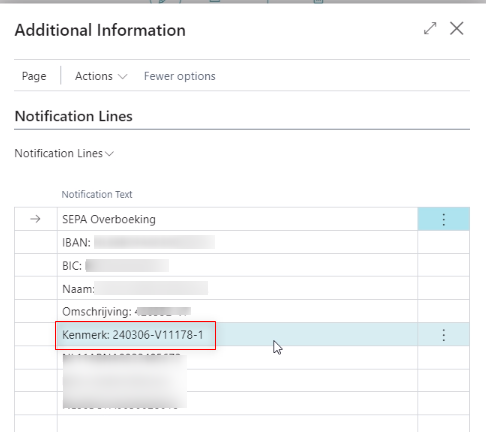
Select the checkbox in the Search in Description and/or the Search in Additional Information to specify where you want to search for the text.