Detailed Changelog for Payment Management (NAV/BC14)
This article lists all new updates, features, service packs and hotfixes for Continia Payment Management.
To see which Microsoft Dynamics NAV and Microsoft Dynamics 365 Business Central versions are supported, see the Minimum requirements page.
Payment Management v7
Release date: October 1, 2022
FOB version: 7.00
New or changed functionality
| Functional area | Description | ID |
|---|---|---|
| Statement Intelligence | We have changed an error message in standard Business Central to better explain when the opening statement balance on the bank account card does not match the opening balance on the reconciliation. Error message occurs when trying to post the reconciliation. | 13338 |
| Statement Intelligence | When creating lines in the cash receipt journal it was possible to get lines created with a blank account no. even though customer no. was entered on the bank statement line. Now we will use the customer no. from the bank statement line on the line created in the cash receipt journal. But only in the instances where account no. would otherwise have been blank. | 26766 |
| Statement Intelligence | When importing an account statement with no entries present you would get a message stating that no account statement was found for the given bank account. This could lead to some confusion as to what was happening. Did the import fail? Were there no account statements downloaded from the bank etc? We now check to see if there were entries in the imported account statement and if there were not then we give the user a message stating; Files were imported correctly but no entries were present. | 35101 |
| Payment and Cash Receipts | Use of search name when importing CAMT.054. If we fail to identify Camt.54 records (In payments) in the "Data imported from Banks" table we now use Search Name from the Bank Account. In line with how we do it when importing bank account reconciliation lines. | 40979 |
| Payment and Cash Receipts | We have changed the way we try to find a balance account when creating purchase documents and when running suggest vendor payments. Prior to this change you would get an error message saying; "Bank does not exist", when running suggest vendor payments and you had lines with a currency code to which no balance account could be found. This would typically happen when Payment Management was first installed and used. The change means that as long as you have at least one entry in the balancing account setup, with a blank currency code, then suggest vendor payments will revert to using this bank account instead of giving an error message. When searching for a balancing account the following rules apply: 1: Find Bank Account specific for the vendor and currency code. 2: If not found, then look for vendor-specific bank account with blank currency code. 3: If not found, then look for general bal. account with matching currency code. 4: If still not found, then look for general bal. account with blank currency code. If none of these exist then the error message will still be shown. | 39322 |
Bug fixes
| Functional area | Description | ID |
|---|---|---|
| General Application | Before allowing a Bank to be renamed we now check if there is a certificate attached. If there is we do not allow the bank to be renamed as that would result in the certificate being left behind on the old name. | 13357 |
| Payment and Cash Receipts | It is now possible to edit the description mask on Payment Journal Setup via Lookup without the existing value in the field being overwritten. | 13433 |
| Statement Intelligence | If you had a customer who's name exceeded 50 characters you would get an error message when entering the Customer No. on the bank account reconciliation line. The field has been extended to accommodate the new longer customer names. | 39347 |
| General Application | When setting up the e-mail advice method on the vendor payment method we now check to make sure that the e-mail address is present on the vendor payment information. If not we will give a warning, but will allow the change. | 13334 |
| General Application | All banks now try to get a Bank ID through TIETOEVRY communication. This should only be done for banks connected to the TIETOEVRY bank bookkeeping central. This has been fixed. | 40851 |
Payment Management v6 Service Pack 1
Release date: Juli 1, 2022
FOB version: 6.01
New or changed functionality
| Functional area | Description | ID |
|---|---|---|
| Platform and Technology | Direct communication with SpareBank 1 banks, Sparebanken Vest og Handelsbanken Norway is now available with Payment Management. A detailed onboarding description is available here: Sparebank 1 alliance, Norway Sparebanken Vest, Norway Handelsbanken, Norway | 32139 |
Bug fixes
| Functional area | Description | ID |
|---|---|---|
| Payment and Cash Receipts | If there was a journal line in the cash receipt journal prior to importing new inpayments the Document No. would not be filled out correctly. This has been fixed. | 32892 |
| Payment and Cash Receipts | When importing Bank Status for banks under the Bank Connect system we would not save any logs in the XML Archive. This has been fixed so the system now correctly identifies whether Log is enabled on the bank card or not. | 32360 |
| Payment and Cash Receipts | Fixed an overflow error regarding the length of the Vendor Name field in the "General Journal - Test PM" report. | 35097 |
| Platform and Technology | Table relation missing on "Imported to Company" field in the table "Data imported from Banks" (Bank export data). This resulted in the value in the field not being renamed if the Company was renamed. This has been fixed. | 34446 |
| Platform and Technology | 2 separate issues could result in an error message regarding ALConvertStr. 1) Import from the Swedish National Bank. 2) Import where a currency exchange rate is ie. "2" This has been fixed. | 38506 |
| Statement Intelligence | Sometimes the wrong general journal was opened from account reconciliation. Instead of opening the journal that is registered as the general journal on the Bank Account Card the system would open the latest journal selected by the user. This has been fixed. Only pertains to NAV versions BC 2018 and BC 2019. | 34582 |
| Statement Intelligence | Duplicate check would sometimes fail when importing account statements with multiple statements in the same file. This has been fixed. | 32433 |
| Statement Intelligence | We now import all address lines when importing bank account statement from Camt.053 files. | 13288 |
| Statement Intelligence | When importing multiple statements the ending balance of the reconciliation was taken from the first statement that is imported. This has been fixed so the ending balance is taken from the latest imported statement. | 13301 |
Payment Management v6
Release date: March 1, 2022
FOB version: 6.00
New or changed functionality
| Functional area | Description | ID |
|---|---|---|
| General Application | Fixed issue with roles and permissions to include Continia XML Archive and C-User information tables as well as File Preview table. | 28293 |
| Platform and Technology | Direct Communication with DNB is now possible with Payment Management. A detailed onboarding description is available here. | 13397 |
| Payment and Cash Receipts | New feature in the Payment Journal that will show a fact box with Documents from Document Capture that have been attached to the due vendor ledger entries that the payment is applying to. Documents will be clickable so you can open them to see the actual document. When using "Collect vendor ledger entries" the fact box will show all documents attached to all the collected vendor ledger entries. | 13260 |
| Platform and Technology | It is no longer necessary to install CBIC locally when using online CBIC. | 25012 |
| Statement Intelligence | We have added BAI account statement format to PM. In reconciliation setup you can now select BAI as your account statement format and this can be done on all banks regardless of whether it is a US bank. | 28116 |
| Statement Intelligence | We now support import of account statements when using Nordea Corporate Access even when you are NOT using Web Service communication. This is activated by setting "Send Through" on the Bank Bookkeeping Central (NDEA-CORP) to CBICSEPA instead of Webservice. | 31073 |
| Payment and Cash Receipts | When running "Suggest Vendor Payments" in the Payment Journal we will take the KID value (if present) from the Vendor Ledger Entry and fill out Payment Identification on the Payment Ledger Entry. If the "Payment Identification" field is active on the selected Payment Method. | 29365 |
| Payment and Cash Receipts | If a Payment Date falls on a bank holiday PM will move the Payment Date according to what has been selected in the field "Move Payment Date" on the PM Bank Card. "Move Payment Date" can have the following values: " " Forward Back. " " and Forward will move the payment date forward to the next non bank holiday as is normal in Ie. Denmark. Back will move the Payment Date back to the first non bank holiday as is done in Ie. Sweden. | 22574 |
Bug fixes
| Functional area | Description | ID |
|---|---|---|
| Payment and Cash Receipts | Service Type code is now only enabled if the field is actually enabled on the selected payment method. | 13353 |
| Payment and Cash Receipts | Fixed a potential issue with how balance entries were calculated when importing inpayments. | 24941 |
| Payment and Cash Receipts | The Payment Management Basic setup wizard would in some instances select a recurring journal to be used with regards to bank account reconciliation. This has been fixed. No recurring journals will be selected. | 27507 |
| Platform and Technology | Some rare instances could result in error messages from Continia Online being squashed. Meaning that an error occurred but it was never shown to the user. This has been fixed. | 28570 |
| Platform and Technology | We had an issue with importing Camt54 files for Bank Connect banks that would incorrectly result in an error: "Bank Account does not exist: | 29016 |
| Statement Intelligence | Fixed a possible issue with Reconciliation on an account belonging to a Bank Bookkeeping Branch relating to Bank Connect. It would not be able to find the vendor payments when reconciling. This error related to another issue where we did not properly add Unique Company Code to the technical reference sent to the bank. When we fixed that we created this issue instead. This fixes it. | 30257 |
Payment Management v5 Hotfix 1
Release date: September 9, 2021
FOB version: 5.00.01
Bug fixes
| Functional area | Description | ID |
|---|---|---|
| Platform and Technology | PM 2021 R2 did not run on the correct version of Continia Core. This has been corrected so PM 2021 R2 now uses the correct version of Continia Core. | 27631 |
| Statement Intelligence | Subpage to show notifications was missing. | 27654 |
Payment Management v5
Release date: September 1, 2021
FOB version: 5.00
New or changed functionality
| Functional area | Description | ID |
|---|---|---|
| Statement Intelligence | When posting a reconciliation we now save any notification that is attached to the reconciliation lines and they are now shown on the posted reconciliation. | 13331 |
Bug fixes
| Functional area | Description | ID |
|---|---|---|
| Payment and Cash Receipts | If your payment ID Mask did not contain any "B"'s then you would get an error message regarding a COPYSTR error. This has been corrected so the error message no longer occurs when you do not have a Document No. (B) in your Pmt. ID Mask. | 16086 |
| Statement Intelligence | Fixed an issue with old account statement formats where the would not import correctly due to missing "Message ID" on Data Imported From banks. | 27372 |
| Statement Intelligence | When posting a reconciliation we now save any notification that is attached to the reconciliation lines and they are now shown on the posted reconciliation. | 13331 |
Payment Management v4 Service Pack 1
Release date: June 15, 2021
FOB version: 4.01
New or changed functionality
| Functional area | Description | ID |
|---|---|---|
| General Application | We have now made available Payment Management 4.00 on our demo portal. | 13320 |
| General Application | Improved code on "OnOpenCompany" to reduce performance hit in web clients. | 24936 |
| Payment and Cash Receipts | Payment Journal Setup now includes the possibility to enter a Bank Code which will then be the default used for when Suggest Vendor Payments is run. This makes it easy to setup up a Payment Journal for every bank used. | 13327 |
| Platform and Technology | BC14 CU19 is now supported by Payment Management. | 19881 |
| Payment and Cash Receipts | In the Norwegian localization we will now copy the value in the KID field on the sales header into the Payment Identification field as it is entered. This means that when the user enters a value in KID on a sales document it will be copied to the Payment Identification field. If the sales documents are created from en external source this will need to call the "OnValidate" code on the KID field to get PM to fill out Payment Identification. | 24249 |
| Payment and Cash Receipts | When importing CREMUL (Camt54D) Payment Management will now correctly handle Refunds. Lines will be created of type Refund instead of invoice. | 24276 |
| Payment and Cash Receipts | In some instances Payment Management would not be able to correctly determine which currency code to use on customer payments. This has been fixed. | 24279 |
| Statement Intelligence | Notification will now be shown directly on the statement intelligence page. New fast tab under lines. | 25312 |
| Statement Intelligence | Fixed a situation where status would be wrong on account statement lines if you have lines in both the general journal and the cash rcpt. journal AND you post the cash rcpt. journal before the General Journal. | 25869 |
Bug fixes
| Functional area | Description | ID |
|---|---|---|
| Payment and Cash Receipts | When importing inpayments in the cash receipt journal you would get an error message stating that the Coll. Imp. Jnl. Line ?? already exists. This has been fixed. | 24563 |
| General Application | Fixed possible error message when using the Navigate function. | 24746 |
| Platform and Technology | Fixed occasional error where inpayments were not imported due to unrecognized mime-type on the file. Changed so we default to treating it as a text-file if it is not of mime-type: 'text/xml'.XML files seem to be consistently recognized correctly. | 25128 |
| Statement Intelligence | Fixed possible overflow error when importing account statements. If one notification text line exeeded 200 characters you would get an error on import. | 25296 |
| Statement Intelligence | Fixed issue with Statement intelligence created cash rctp. journal lines not correctly initiating the payment tolerance in standard BC and thus leaving behind open customer entries. Either an open payment or an open invoice depending on if too much was paid or too little. | 25309 |
| Platform and Technology | Corrected a bug with import status in Collection Management where you would encounter an error saying: "An error has occurred".Happens when you have Collection Management and Payment Management in the same database and integrating with Danske Bank webservice. | 25684 |
| Statement Intelligence | Fixed issue where multiple account statements would be imported into one account statement resulting in the End Balance not being correct as that was/is taken from the first account statement present in the "Data import from banks" table. | 25922 |
Payment Management v4
Release date: March 1, 2021
FOB version: 4.00
New or changed functionality
| Functional area | Description | ID |
|---|---|---|
| General Application | Move pmt. discount date default value set to Forward. | 13363 |
| General Application | The following objects were altered: New field on Formatting page. "Remove Non Alpha Characters". Activating this means that all characters other than the following will be removed from the field upon export of payments. 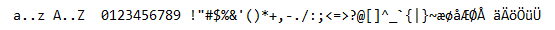 | 13426 |
| General Application | Web Service country Code added to Bank Card and default value set to DK. | 20545 |
| General Application | All documentation for Payment Management is now available on docs.continia.com in English. | 16293 |
| Payment and Cash Receipts | It is now possible to always import inpayments from a file. Regardless of whether webservice communication is used or not. | 13284 |
| Payment and Cash Receipts | New payment journal setups will now have "Use Vend. Pmt. info" set to "Modified" per default. | 13361 |
| Payment and Cash Receipts | Field "FI-Direct" removed from Payment Management Basis - Setup page. Field is no longer used. | 13364 |
| Payment and Cash Receipts | Support for Nordea Corporate Access Reporting Services (CARS). Improvements in the Nordea Corporate Access-format which now supports Camt053, Camt053E and Camt054C. | 13424 |
| Payment and Cash Receipts | Infobox added to the payment journal with Information about payments (status codes) from the banks. For example "2. approver missing". | 19659 |
| Payment and Cash Receipts | We now import more information when updating status on payments. Various status codes from the bank are imported along with the message attached to them. Can be seen in the Payments Overview. If we know the status code that is returned we will fetch the description of the code from our internal table. | 19727 |
| Payment and Cash Receipts | It is now possible to override the automatic creation of balance entries and instead the user can choose how balance entries are to be created. Basically you can choose between: Per line and Per day. | 22302 |
| Payment and Cash Receipts | When import inpayments you can now choose which date is to be used in the journal. Cash Receipt date or Posting Date. | 22600 |
| Payment and Cash Receipts | Instead of the user having to chose whether to import "Inpayments from a file" or "Import CREMUL" the system will now determine what type of file is imported and whether it is via a file on disk or direct communication with the bank. | 23672 |
| Payment and Cash Receipts | If a bank account has the same currency code entered as the LCY code we will force the Bank Account Currency Code onto the Cash Receipts Journal line to ensure the line can still be posted. This is NOT the recommended way to use currency codes in business central. We have made this change to support the few customers that still do this even though it is not the way to use currency codes in Business Central. | 23744 |
| Platform and Technology | PM will now store Danske Bank certificates in the database to ensure compatibility with Collection Management. The certificate will be automatically converted the first time it is used and no action is needed from the user. If the certificate is from Danske Bank, please read more information in the upgrade article Upgrade to Continia Payment Management version 4.00. | 21686 |
| Platform and Technology | Fields that relate to the old Danske Bank API has been hidden from the user interface. They still exist in the background for those few customers that still use it. | 23708 |
| Platform and Technology | Renewal of Nordea Certificates failed as they were never saved. This has been corrected. | 23936 |
| Statement Intelligence | On the account statement line new fields called "Cust. Document Type" and "Cust. Document no." have been added. Here you can enter a document type and no. When this is done the system will check to see if the document is open. If it is open we create a line in the cash receipt journal of type Payment that will apply to the entered document no. and have the bank account as balance account. After posting of the line the system will then be able to automatically reconcile the new bank ledger entry. If the customer document no. entered is found to be closed the system will try to locate the bank ledger entry that was created at the time and set that bank ledger entry to be reconciled. If the system finds a closed bank account ledger entry on another bank account than the one currently being reconciled the system will give a message stating so. | 13330 |
Bug fixes
| Functional area | Description | ID |
|---|---|---|
| Payment and Cash Receipts | Status now gets updated correctly after having sent payments. If a status file actually exists. | 13294 |
| Payment and Cash Receipts | Import of inpayment files now default to show all file types. | 13385 |
| Payment and Cash Receipts | Error: Length is 26 but must not be longer than 20. Fixed by extending User Name to be 30 characters long. | 16790 |
| Payment and Cash Receipts | When importing CAMT54 files from banks that use Bank Connect we now import all inpayments. Not just OCR payments. | 20546 |
| Payment and Cash Receipts | Fixed an issue where Starting Date of a Currency Exchange Rate was not set when import currency exchange rates through Payment Management. | 22001 |
| Payment and Cash Receipts | Corrected problem with added spaces on Bank Account No. on import resulting in string length issues. | 22111 |
| Payment and Cash Receipts | Fixed issue where import of setup files failed. | 22569 |
| Payment and Cash Receipts | Changed menu item to enable a cancel button as well as an OK button to make it possible to cancel the action. | 23023 |
| Payment and Cash Receipts | Fixed issue where it was not possible to import files from Bank Connect via Webservice. | 23054 |
| Payment and Cash Receipts | Fixed several different crash scenarios with C/AL Run Modal errors due to Core 3.0 implementation. | 23120 |
| Payment and Cash Receipts | Fixed and issue with DBTS01 (And other text bases formats) where you would get a Channel Not Supported error when NOT using Online CBIC. | 23135 |
| Payment and Cash Receipts | Fixed missing field in standard Table 274 i DK version 2015. | 23429 |
| Payment and Cash Receipts | Fixed possible error with "entry not found" when using Navigate. | 23962 |
| Payment and Cash Receipts | Fixed issue where the currency code on the cash receipt journal was blank but should have been equal to the currency code provided on the bank account card. | 24143 |
| Platform and Technology | The system will now delete the file from our check list if it no longer exists in the outbox of the bank in question. If we are unable to determine whether a file exists or not and are then unable to determine the cause of an error we have also made it possible to manually empty the webservice file check list from the webservice file list. | 13429 |
| Statement Intelligence | It is now possible to import CAMT53 files for Nordea Corporate Access account statements. | 19448 |
| Statement Intelligence | Fixed issue with Custom Format for Bank Acc. Recon. not working unless you set Send Through to CBIC on the Bank Bookkeeping Branch. | 23045 |
Note
Changelogs prior to version Payment Management 4.00 is only available in Danish on the Danish Continia Docs site. You can find the Danish changelogs for Payment Management prior to version 4.00 here.