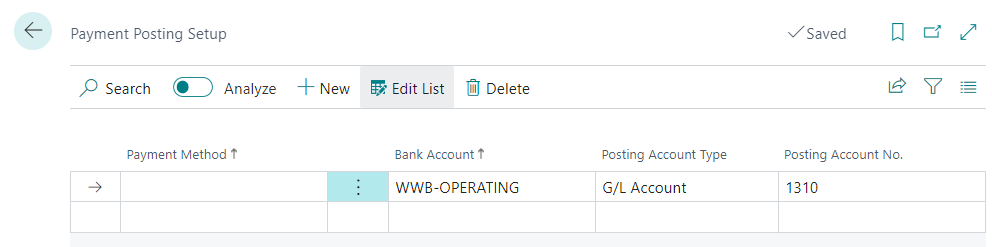Setting up the payment posting
This setup is important for determining the posting of payments and the corresponding accounts to be used. This additional setup enables the distinction between the bank account used for issuing payments and the one where they are posted. This approach will be familiar to users accustomed to OPplus.
For example, when you schedule future payments to be sent to the bank 14 days ahead but want to post it. Rather than allowing payments for the next 14 days to reduce the balance, you can proactively post them to the G/L account. This immediate posting to the G/L account ensures that the bank account accurately reflects the correct balance in Business Central.
To set up the payment posting:
- Use the
 icon, enter Payment Posting Setup, and select the related link.
icon, enter Payment Posting Setup, and select the related link. - Here, you can choose how to post payments based on the selected payment method and bank account. It is possible to pay from one bank account but post to another or a G/L account.
For example, if you pay using an operating bank account but want to post it on a G/L account regardless of the payment method: