Nordea Corporate Access
With Continia Banking, you can use direct or manual communication to send bank data between Nordea Corporate Access and Microsoft Dynamics 365 Business Central.
This article lists the file format requirements for both communication methods. To learn more about how to set up communication:
- Direct communication Nordea Corporate Access - refer to the Onboarding Nordea with Direct Communication.
- Manual communication Nordea Corporate Access - refer to the general Setting up Bank Accounts article.
File formats
How you can integrate your bank with Continia Banking depends on the types of bank communication and files your bank supports. The table below displays what is supported for direct and manual communication with Nordea Corporate Access.
| Bank communication | Send payments | Import status | Update status | Import payments | Reconcile |
|---|---|---|---|---|---|
| Direct | PAIN.001 | PAIN.002 | CAMT.054D | CAMT.054C | CAMT.053 CAMT.053E |
| Manual 1 | PAIN.001 | 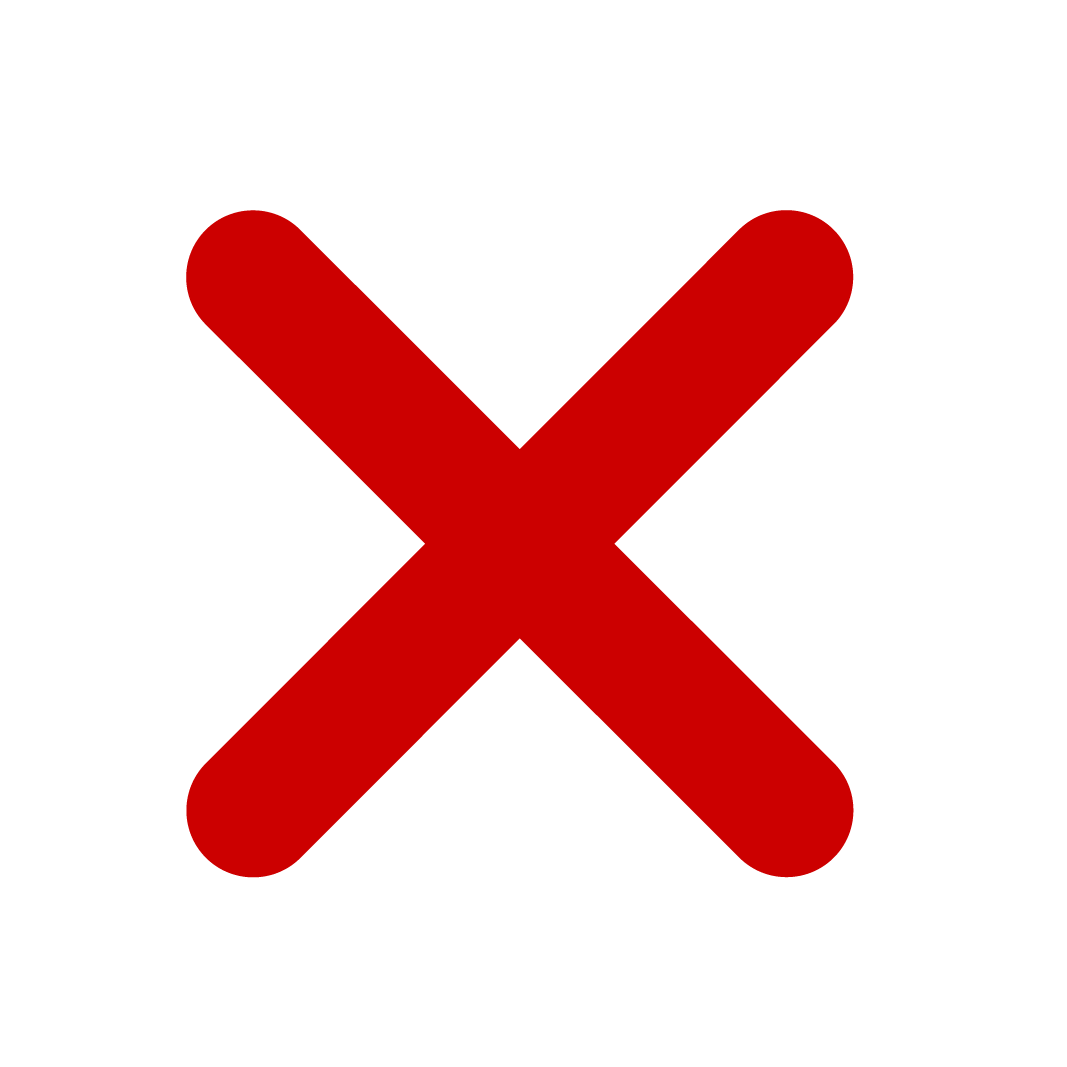 | 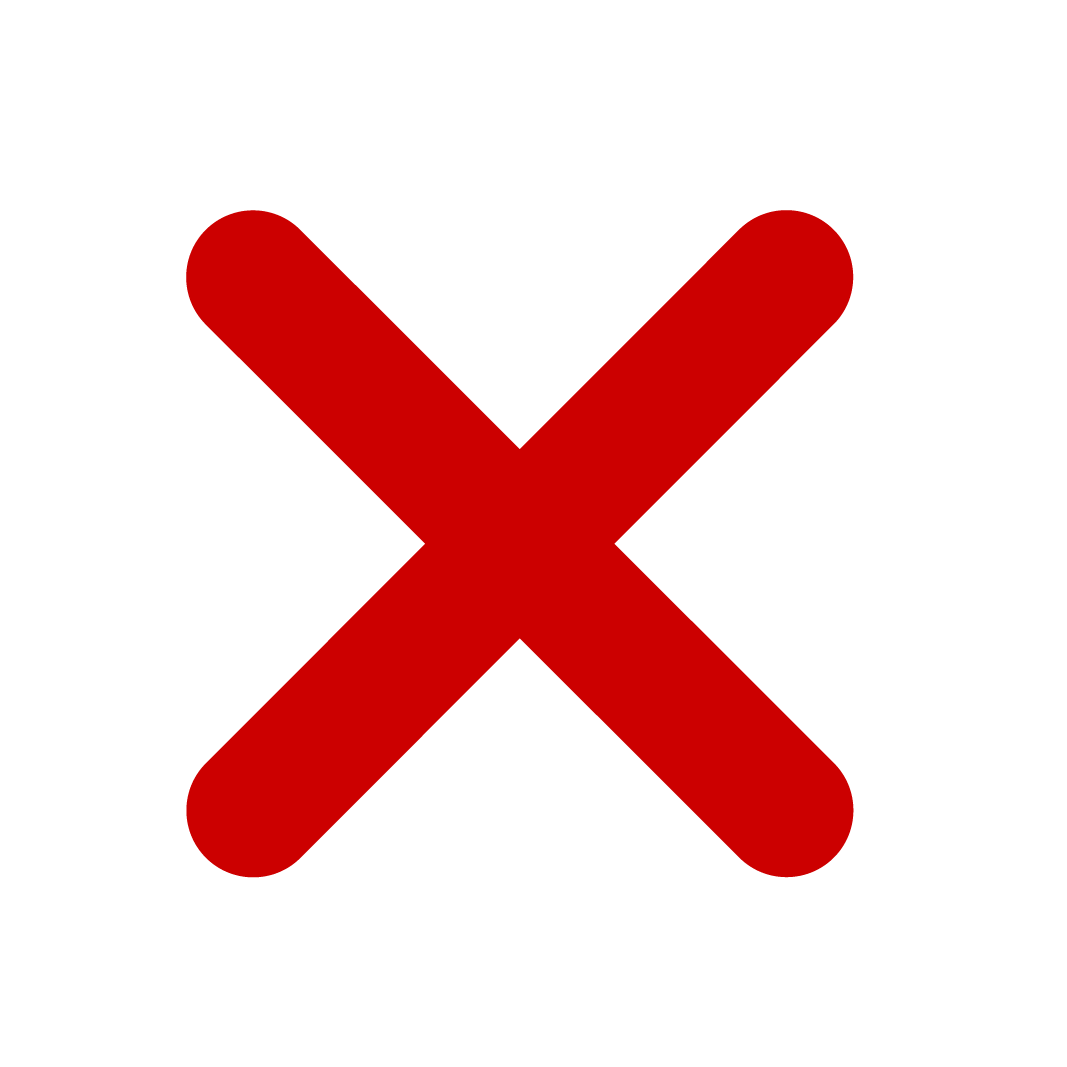 | CAMT.054C PBS Sector BG Max OCR-NO Total IN | CAMT.053 CAMT.053E |
- For manual communication, you must use the bank system code: NDEA-CORP.