Setting up Bank Accounts
Bank Account Card
Prerequisite for the use of DYNAMO PAY Cash Management is the establishment of at least one bank account. This is not the bank account information in the company data, but a Bank Account card with connection to the Chart of accounts by specifying a bank account posting group.
You can use and manage as many bank accounts as you like. To do this, go to the overview of your Bank Accounts and create a new Bank Account or open the card of an existing bank one.
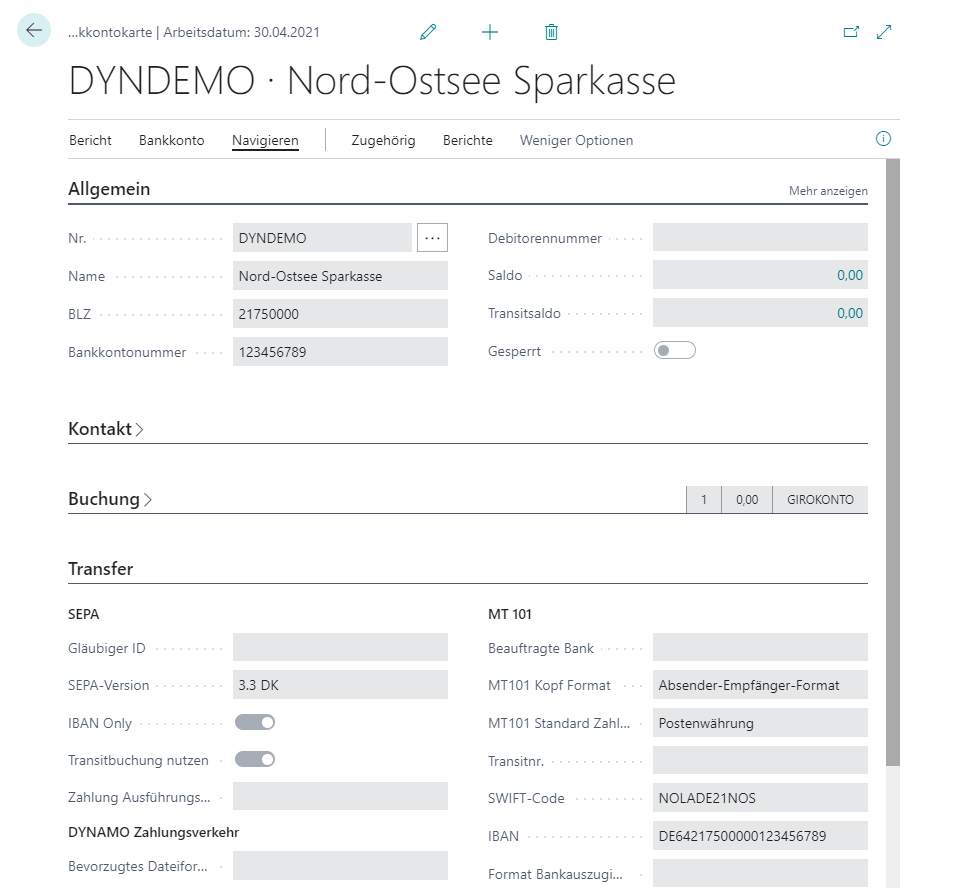
Tip
With the introduction of the SEPA schemes, Bank Branch No. and Bank Account No. are no longer required within the SEPA area. However, it will simplify your data maintenance if you import the Bank Branch Numbers table of the Deutsche Bundesbank until further notice, because this also provides the valid SWIFT codes. The SWIFT code is determined via the Bank Branch No..
The entry in the IBAN field is composed of the entries in the Bank Branch No. and Bank Account No. fields. These values are preceded by an alphabetical country code and a two-digit check digit.
For payments to non-SEPA countries you still need at least the Bank Account No. and your Customer No. at the bank.
In order to be able to generate SEPA payment and SEPA direct debit files, it is necessary to specify the SEPA Version. This value is used to control the structure of the files. In case of doubt, please ask your bank for the version to be used.
Note
The Deutsche Kreditwirtschaft (DK) usually publishes an updated SEPA version in November of each year. However, the changeover is carried out on a bank-by-bank basis; in most cases, the credit institutions grant transition periods during which older SEPA versions can be used in parallel with the latest one.