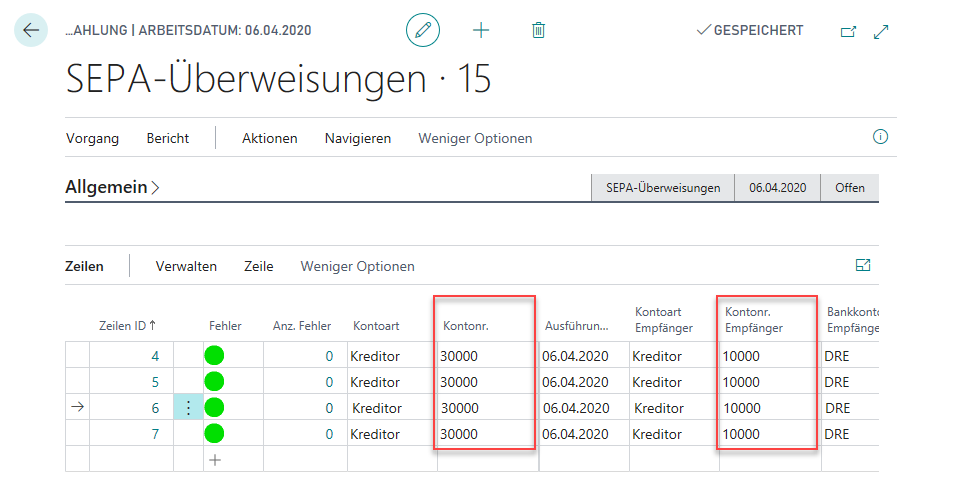Payments to third parties
Payment Setup General
If you want to make payments to a central payer for different vendors, add the following to the vendor master data:
In Payment Setup General activate the switch Allow Paym. to third parties and, if required, enter a Offset Acc. Third Party Paym..
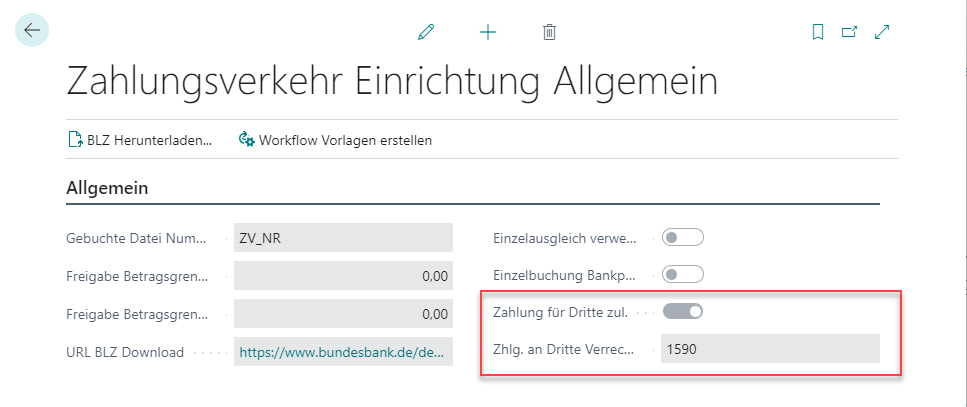
Vendor Card
A Preferred Bank Account is set for the vendor which is a central payer, i.e. with the vendor to whom we pay invoices for other vendors, and the Share Bank Account for this purpose.
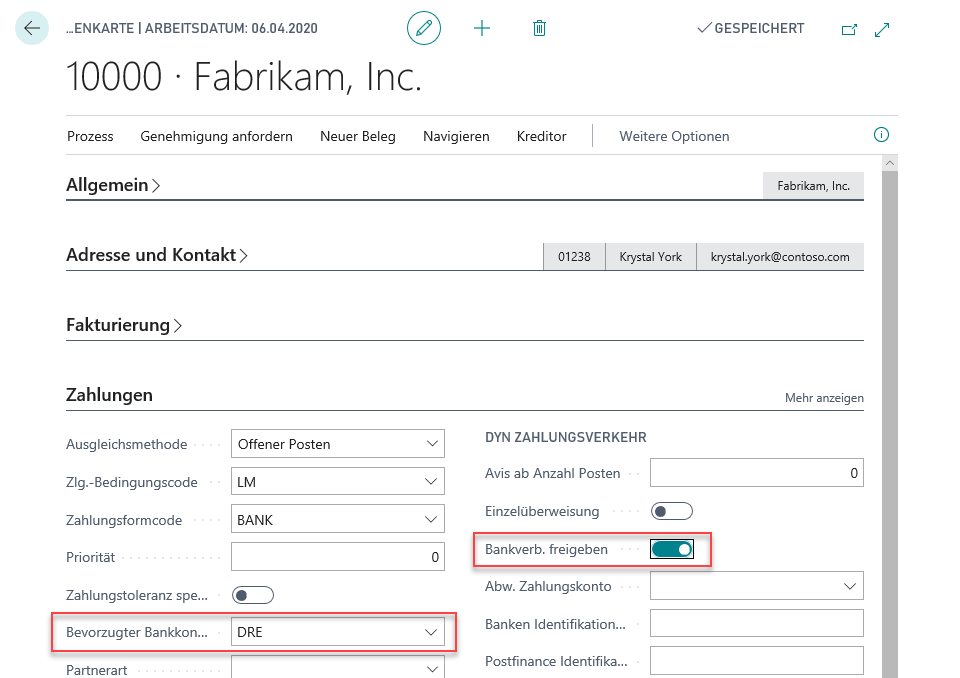
Then you define the vendor number of the central payer for the vendors whose ledger entries are to be paid as Dif. Payment Account.
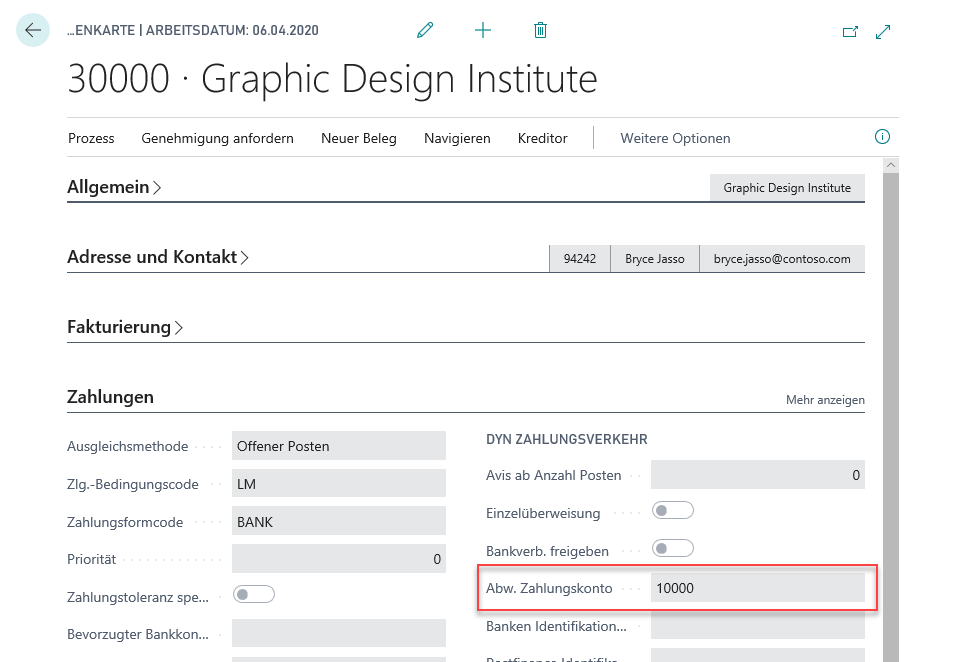
Important
No Preferred Bank Account may be entered for the vendors where a Dif. Payment Account is entered.
Payment Proposal
In the payment proposal, the information is now transferred to the lines accordingly.