Setting up SEPA credit transfers
SEPA CT Setup
To be able to make SEPA payments by a bank credit transfer, please open the SEPA CT Setup page in the application.
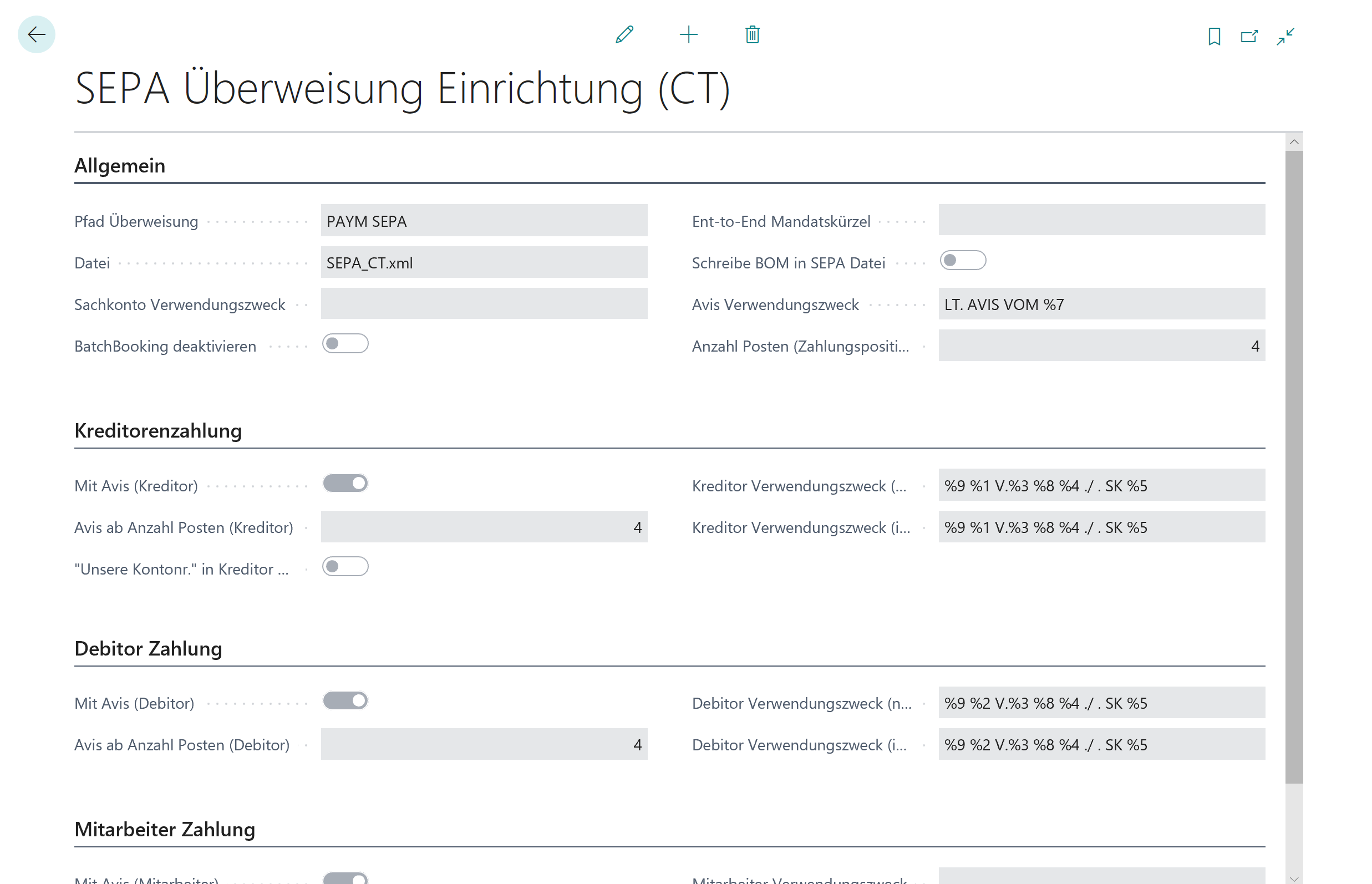
Here you make the necessary setups for SEPA credit transfers to vendors, customers or employees.
Note
Find out the meaning and functions of the individual fields from the tooltips that are stored in the application. The tooltips appear when you move the mouse over the label of the respective field.
In Path SEPA CT you enter the file path that you have defined in the Im-/Export Path Setup list.
It is important to fill the No. of Entries (Payment Position) field, otherwise you will get error messages during file creation.
If you set the BatchBooking deactivated field to Yes, the bank statement will list each transaction of the transfer file individually; the default setting is No. Do not deactivate until you have consulted your bank - not all banks support this option. Also pay attention to the valid privacy policies.
You can use the following variables to structure the Description text:
| Variable | Description |
|---|---|
| %1 | External Document No. |
| %2 | Reconciliation Document Number |
| %3 | Document Date Of The Applied Entry |
| %4 | Payment Amount |
| %5 | Discount Amount |
| %6 | Invoice Amount |
| %7 | Posting Date Of The Gen. Journal Line |
| %8 | Currency Code |
| %9 | Reconciliation Document Type |
| %10 | Description From The Gen. Journal Linee |