Defining Vendors Bank Accounts
Vendor Bank Account Card
For bank payments to your vendors you need their valid bank account(s) defined. The maintenance of this data is done via the Vendor bank account card.
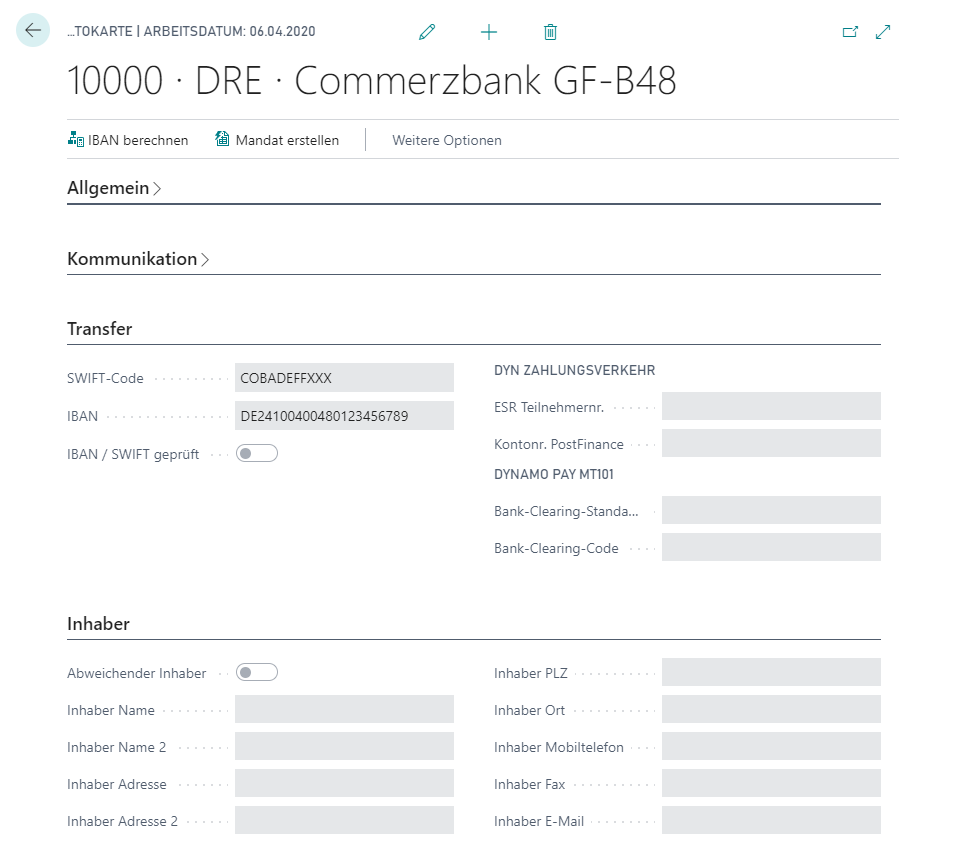
Note
Find out the meaning and functions of the individual fields from the tooltips that are stored in the application. The tooltips appear when you move the mouse over the label of the respective field.
If you regularly import data in the Bank Branch numbers table, the field SWIFT-Code will be filled automatically by your entry in the field Bank Branch No..
Tip
With the introduction of the SEPA schemes, Bank Branch No. and Bank Account No. are no longer required within the SEPA area. However, it simplifies your data maintenance if you import the bank sort codes of the Deutsche Bundesbank until further notice, because the valid SWIFT codes are also provided with this; the Bank Branch No. contained in the Bank Branch Code table is used to determine the corresponding SWIFT code.
For payments to non-SEPA foreign countries you still need at least the bank account number.
If Bank Branch No. and Bank Account No. are filled, then the IBAN can be calculated automatically via the action Calculate IBAN.
If the Vendor in the Vendor bank account card is different from the owner of the account, you can store this data on the Holder tab. To do this, first activate the Alternative Holder switch to edit the related fields.