Filling Vendors master data for SEPA Payments
Vendor Card
Enter information to your vendor master data in order to be able to use DYNAMO | Cash Management.
To do this, open the correponding Vendor card
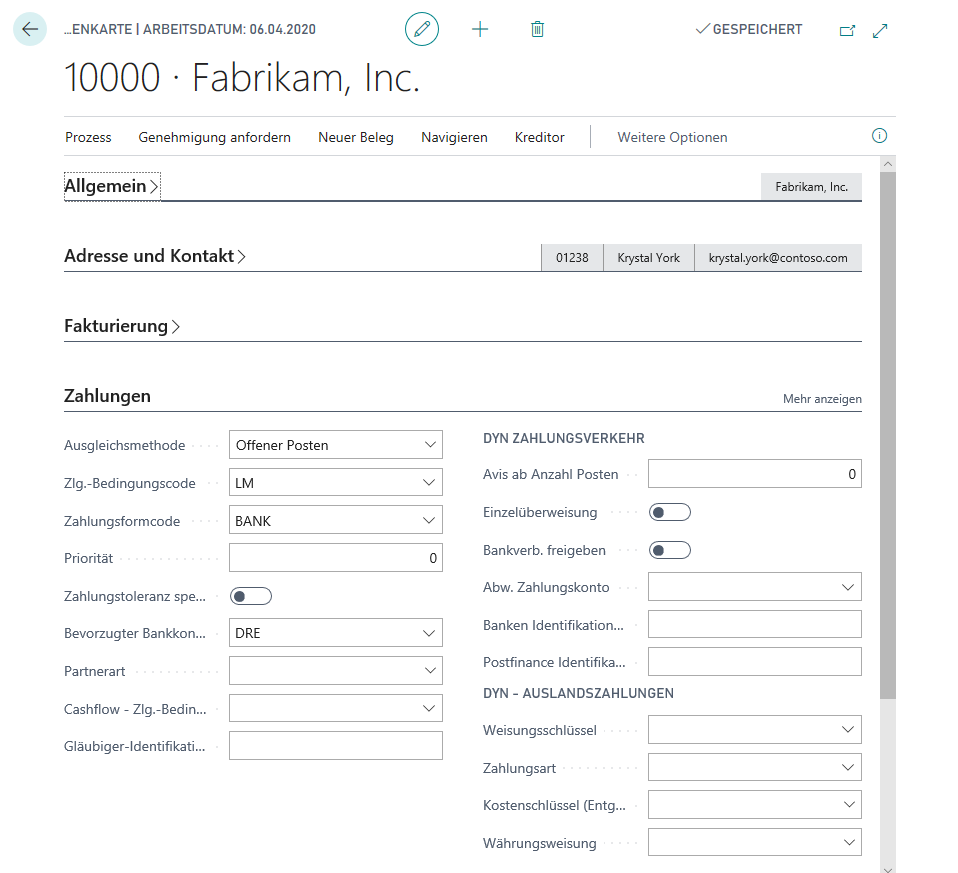
Note
Find out the meaning and functions of the individual fields from the tooltips that are stored in the application. The tooltips appear when you move the mouse over the label of the respective field.
In order to work with due date and discount in the payment proposals, the Payment Terms Code should be filled. The payment terms will be copied to the items.
The Payment Method Code can be used as a filter criterion in the payment proposals, for example, to exclude vendors or incoming invoices with direct debit authorization from the outset.
You have the option to prioritize your vendors for payments if you have limited payment amounts available. Fill in a value in Priority field - 0: no priority, 1: highest priority, 2: second highest priority, etc.
You should use the standard Preferred Bank Account Code field at this point. With this you specify the bank account which should be written as default value in the Vendor Ledger Entries. The bank account from the entry will be used first for the payment. If no bank account is entered in the vendor ledger entry, the bank account from the field filled here will be used for payment.
Important
The settings on the vendor card override the default from the SEPA CT Setup.
See also
Creating payment templates for bank transfers