Using approval workflows
Create a workflow from a template
By using BC workflows, you have the option to force approval before creating the payment file. By default, we provide you with two workflow templates from which you can create your approval workflows.
In the Payments Setup General you will find the action Create Workflow Templates.
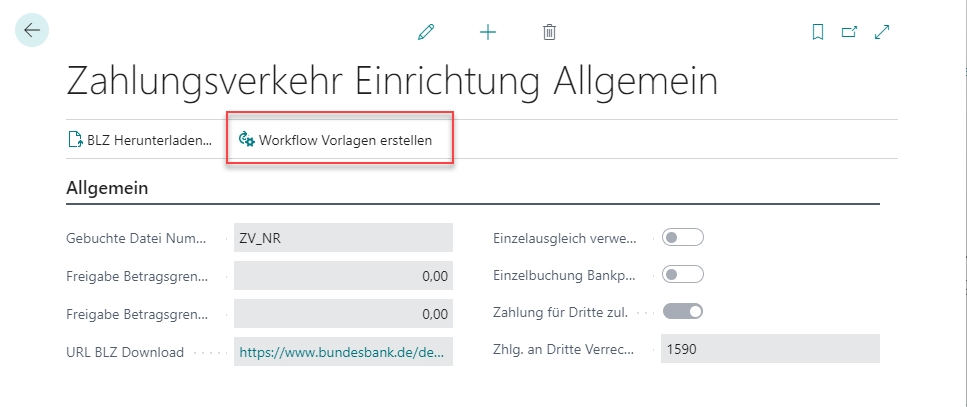
After you have created the Workflow templates, you will find them in the Workflow Templates overview in the Finance section.
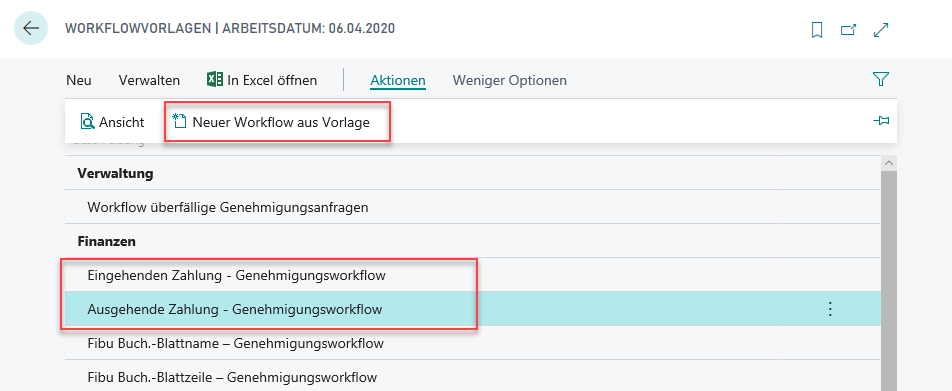
You create a New Workflow from Template and set on condition your appropriate filter criteria for the header and row fields of the payment proposal.
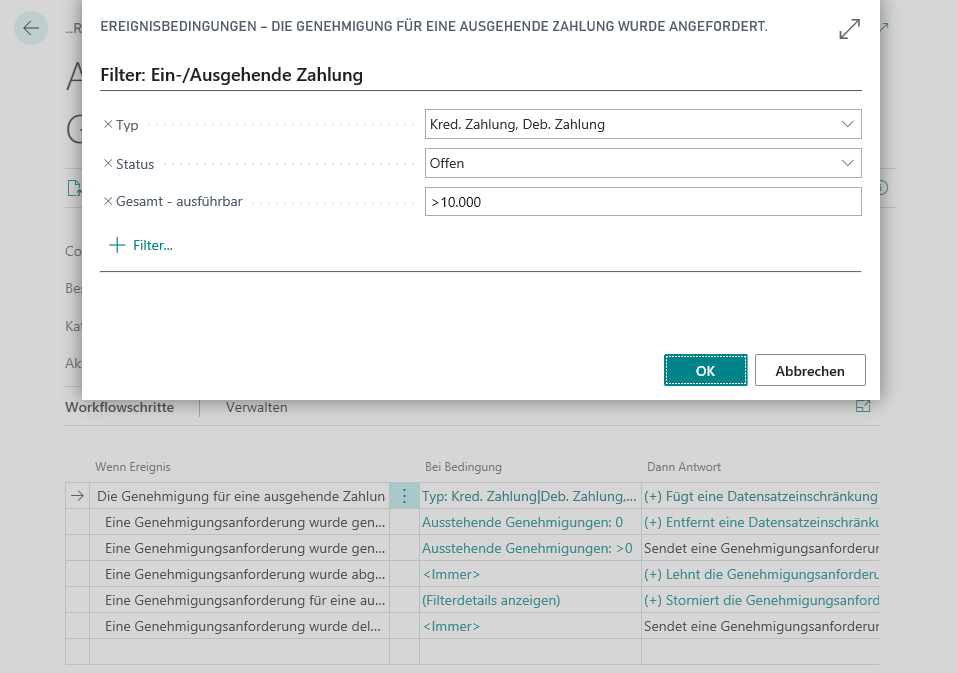
In the Then Response, also enter the approver type, delegate to and the restriction type approver when creating the approval. After that, activate the workflow.
The workflow is now active and takes effect as soon as you want to set the payment book to status Released.
Start the approval process in the payment workbook via the Send Approval Request action.
For more details on how to use the approval requests, please refer to the Business Central Standard documentation.