Setting up Bank Statement processing
Setup wizard for Setting up Bank Statement processing
With DYNAMO PAY you have the possibility to import and reconcile electronic bank statements. The Set up bank statement processing setup wizard supports you in setting up bank statement processing.
You can find the Setup Wizards in the *Settings / Assisted Setup.
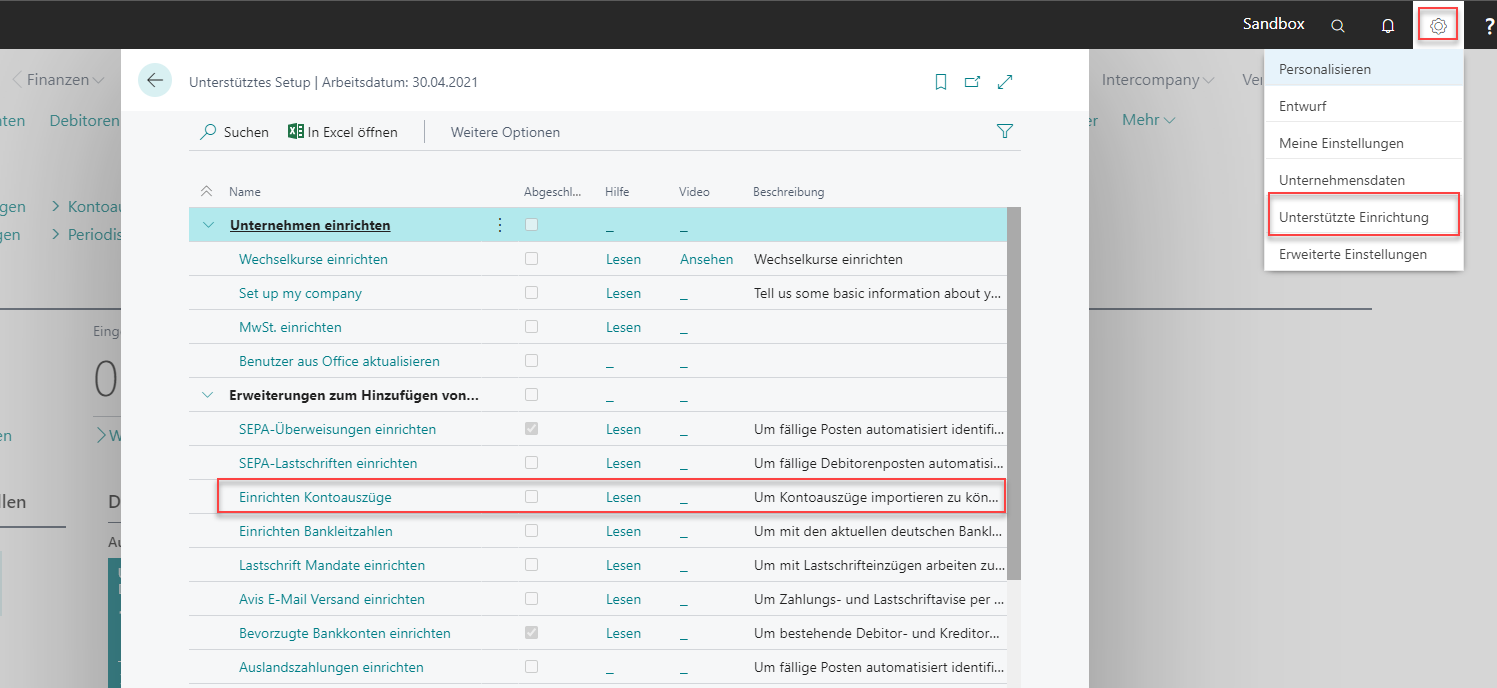
You start Set up bank statement processing and are immediately greeted by the setup wizard.
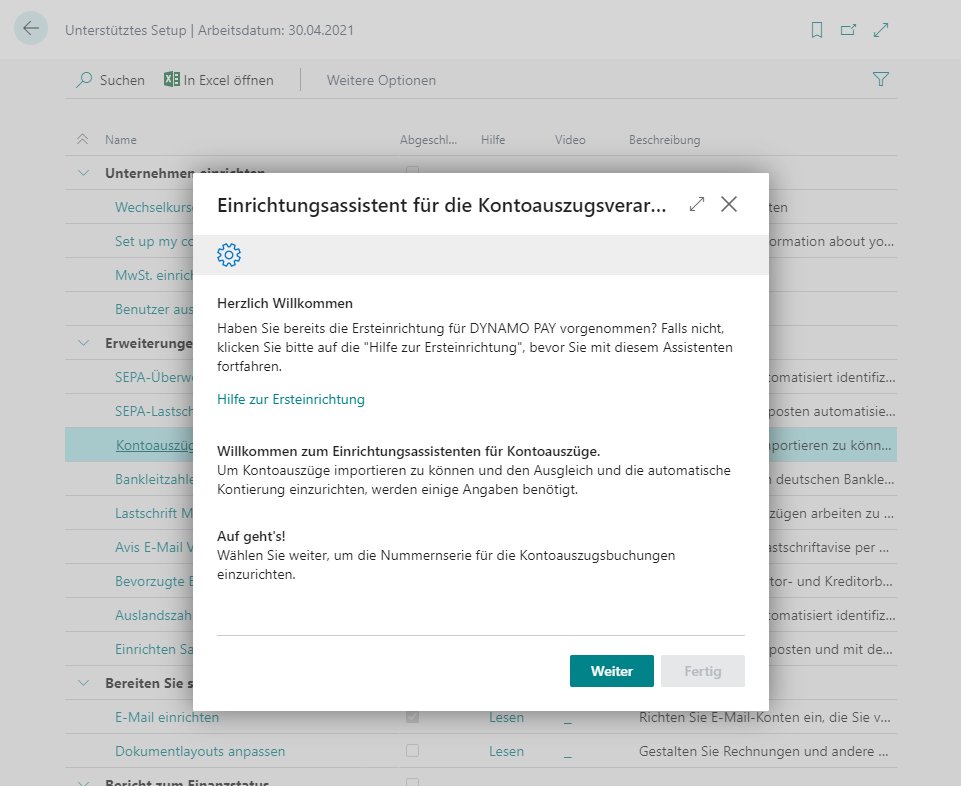
In the next step, you specify a Statement Posting No. Series that will be used for document number assignment when you post the imported bank statements.
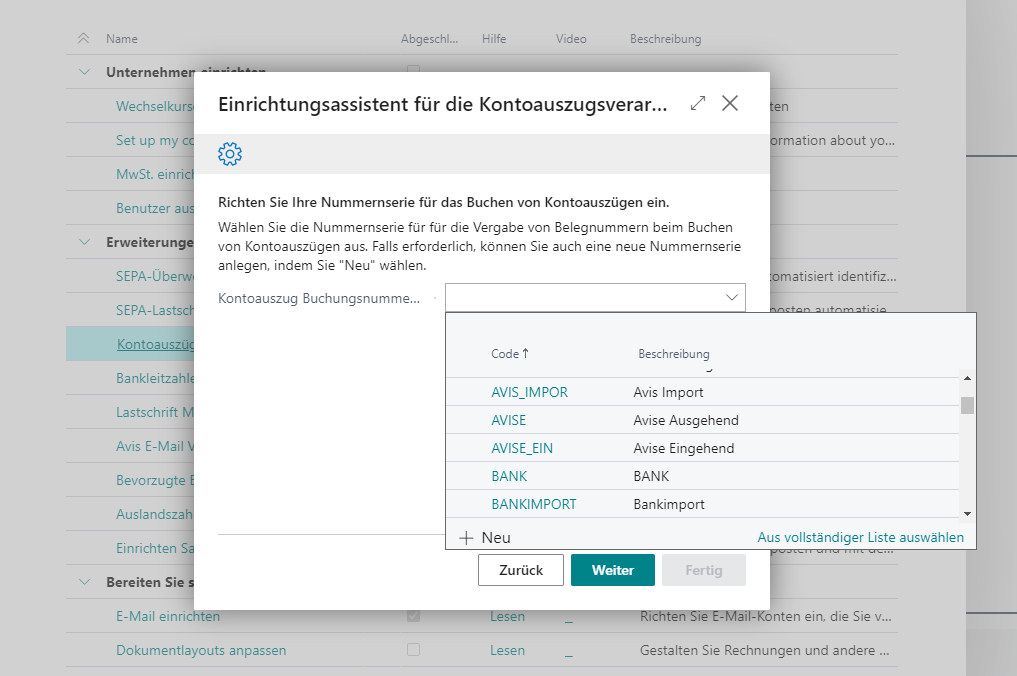
On the next page you specify whether Bank Accounts for Customers or Vendors are automatically created when posting the bank statements in case they do not exist in the application. If yes, then you will be asked to specify another No. Series for automatically created Customer and Vendor bank accounts.
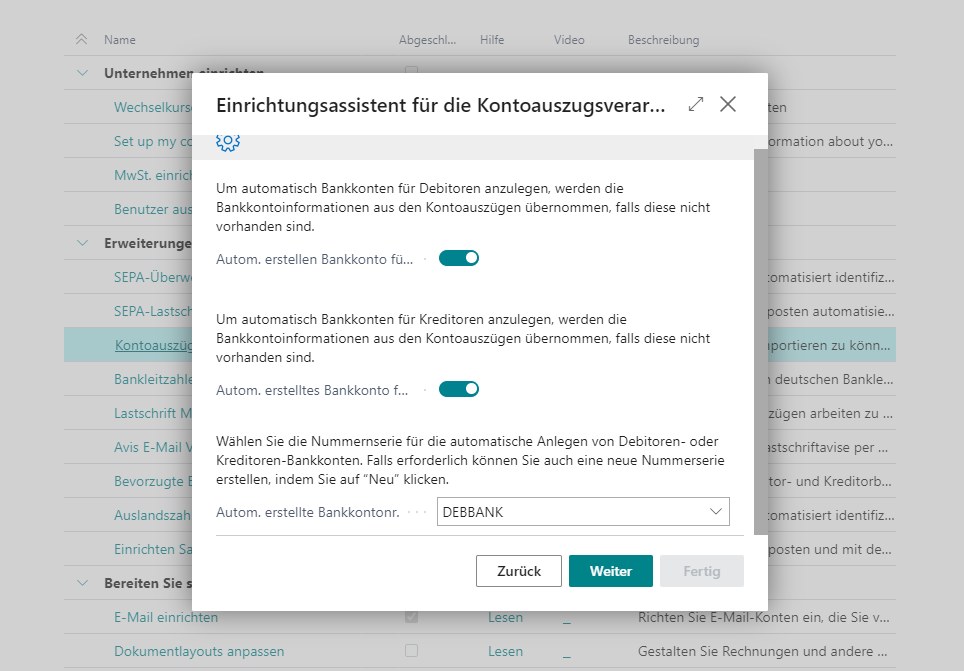
If you work with bank statement files in CAMT.54 format, then specify the G/L Account Aggr. Posting in the next step. Please also specify the G/L account to which the bank charges shown by your bank in the bank statement have to be posted to.
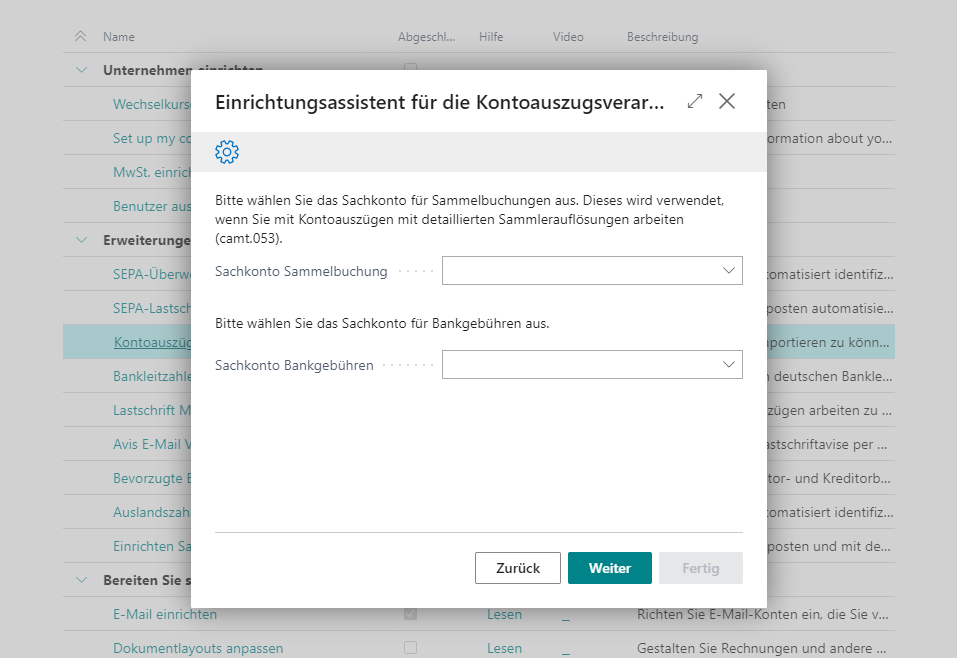
Click Continue and then Finish to complete the setup.