Processing returned debits
Return Debit Posting Setup
The imported bank account statements with the formats MT940 and camt.053 contain information that can be used to clearly identify a return debit entry.
The following processing is possible via the Setup of Return Debit Posting:
You can create a new open entry for the return debit note on the customer account.
You can set the originating entry to be reopened and the returned fee to be offset against the payment. If return debit fees are included in the transaction, they can be automatically posted to the customer account or to a G/L account.
Processing the bank statement
When importing the bank statements in MT940- or camt-format, the settings described above are processed and some of the values are transferred to the bank statement processing line.
Important
The processing of Return Debit Notes only works if, after creating the Debit Notes File, you have also posted the Incoming Payment and thus the Debit Notes that are now coming back.
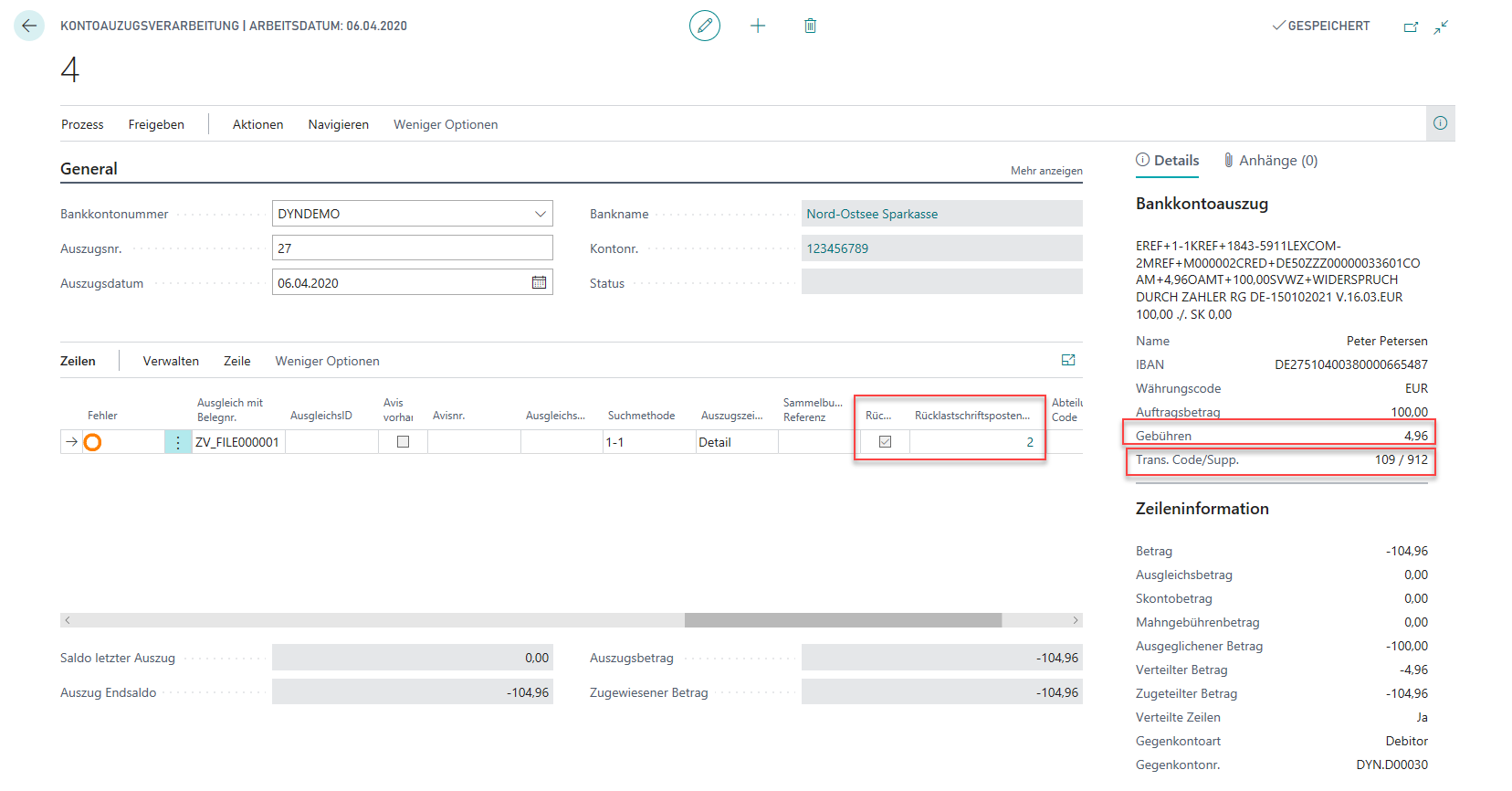
The debit processing line is marked with an orange circle or ring. With a full orange circle, a return debit with full settlement on an item has been detected. With an orange ring, a return debit has also been detected, but set up so that the charge is posted separately or only partially posted with item clearing.
In the Return field, a Yes is entered exactly when a Business transaction code has been found for this line, which has been marked with Is Return.
Transaction Codes and Text Code Supplements are shown in the Info box on the right, as are Return Debit Fees, if any.
If the Apply New field = Yes has been set in the Return Debit Posting Setup, then the Payment of the Direct Debit will be indicated in Return with Document Type and Return with Document No..
The Return Debit Entry field is populated with a number. This Return Entry can be used to obtain information on the original document and the original payment entry.