Importing MT940 Files
Import MT940 file
The MT940 format is used by banks as a standard format for internal data exchange. All business transactions can be represented here.
For the import, go to the Statement Workbook List and open the action Import MT940 file.
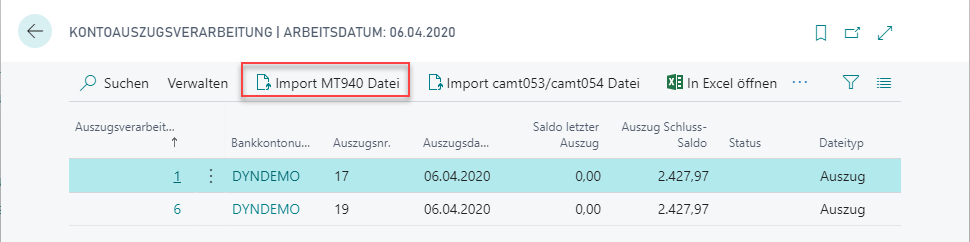
You Choose the file to be imported and start the import via Open.
In the first step, the statement is now technically imported. Subsequently, the bank statement data is imported into the corresponding tables and is available for further processing via Statement Workbook.
If errors are registered during the import process (e.g. because the account in the statement does not exist in BC or cannot be identified), you will receive a corresponding error message, which you can read in the Import journal:
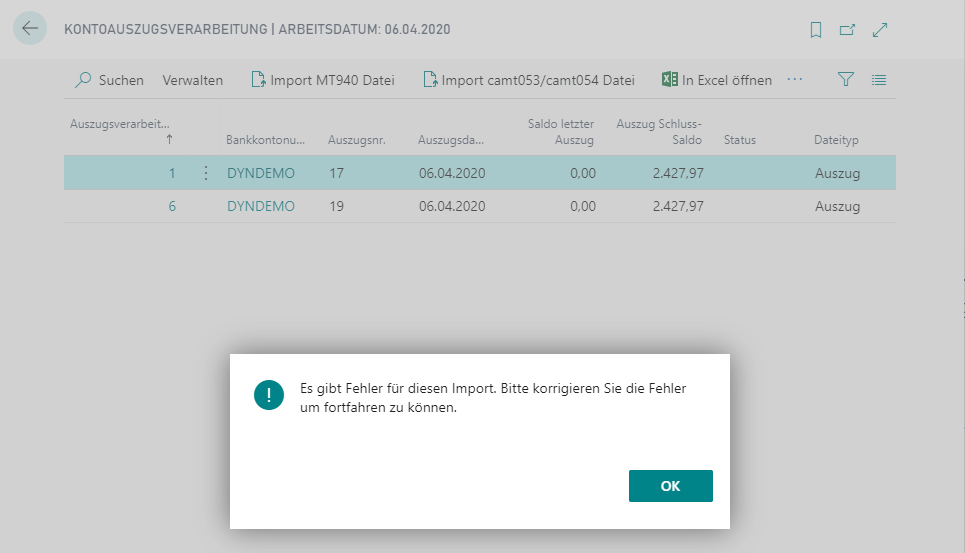
If this error occurs, then open the Import Journal List. Click in the Error Count.
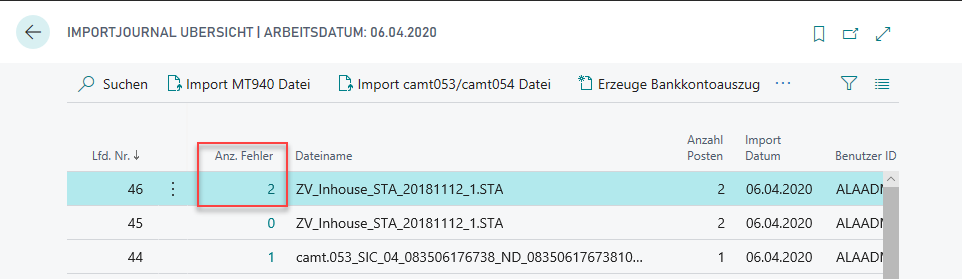
Another small window opens with the error message that prevented the bank statement from being created in Statement Workbook.
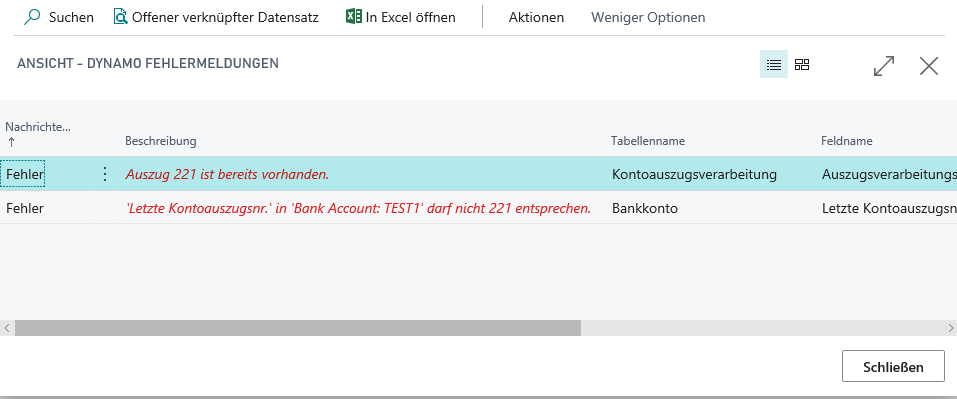
Fix the errors listed and create the bank statement from the Import Journal using the Create Bank Statement action once the error has been fixed.
If no further error occurs, you should now see the bank statement in the Statement Workbook List.