Setting up bank statement processing
Statement Setup
With DYNAMO PAY Cash Management you have the possibility to import and reconcile electronic bank statements.
To do so, open Statement Setup page.
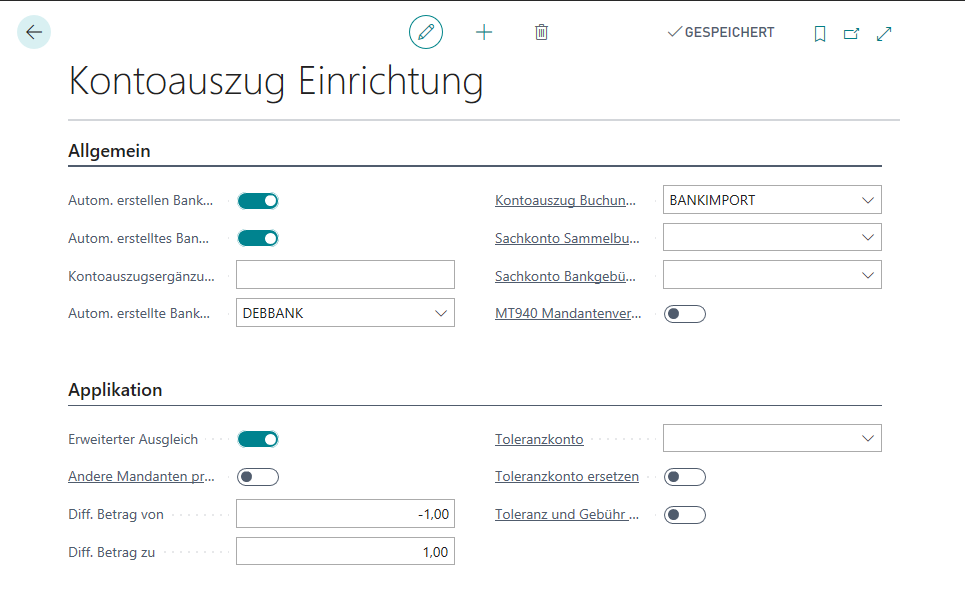
Note
Find out the meaning and functions of the individual fields from the tooltips that are stored in the application. The tooltips appear when you move the mouse over the label of the respective field.
Here you decide whether Customer and Vendor bank accounts should be created automatically when posting the bank statements, if unknown bank account information was included when importing these bank statements. You specify whether you want to work with Extended Application of entries and how Tolerances should be handled, if necessary.