Setting up customer applications
Application Extended Term Customer Setup
For the extended application determination, the customer application setup is available. Here you define the string from which Business Central should automatically identify, for example, a document number. You have the possibility to define strings for different fields. The number of defined strings is unlimited.
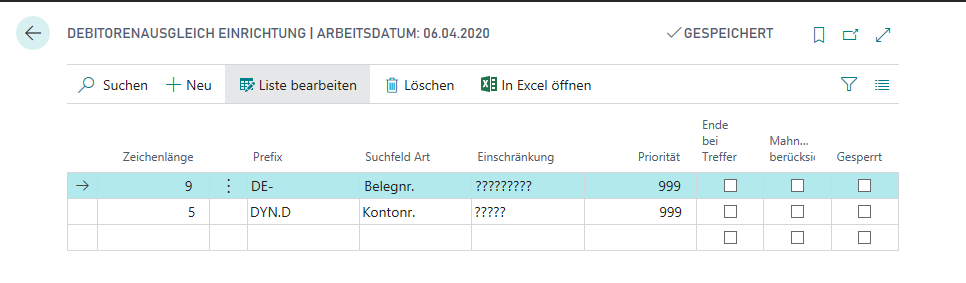
[!IMPOARTANT]
The Application Extended Term Customer Setup is only taken into account if the Extended application field is activated in the Statement Setup.
In the String Length field, enter the length of the string to be searched for in the Purpose text of the bank statement. Also enter a prefix if your Document No. / External Doc. No always starts with a constant fixed value.
Then select the type of field (Search Field Type) for which you want to perform the search. If necessary, specify a Priority and set the Restriction:
The field will be filled with the appropriate number of ? depending on the value you have stored in the String Length field. Each question mark represents exactly one character.
Note
Please note: The document number length is determined without the digits occupied by any prefix used.
The document number INV99999 has the prefix length 3 and the actual length 5.
The document number 2020-99999 also has the length 5, since 2020- is also to be considered a prefix.
Use document numbers that are structured as follows, for example: 16/07/99999. Then enter 11 in the character length, and ??/??/????? in the Restriction field.
If you do not want to search for this criterion temporarily, place a check mark in the Blocked field. If you do not need it permanently, you can alternatively delete the entry.
If you place a check mark in the Regard Reminder Fee checkbox, the system will search for any associated reminder terms for an identified customer entry. If reminder terms exist, the associated Reminder Fee will be displayed in the statement line and - depending on the amount paid and the posting settings - also posted. If you select NO, there will be no search for Reminder Terms.
If you place a check mark in End of Match filed, the search for this criterion will be ended as soon as at least one matching customer entry has been found. The criteria with lower priority will then no longer be applied.
See also
Setting up bank statement processing
Posting preparation and application of entries in workbook lines
Setting up application search terms