Setting up preferred bank accounts
Setup wizard for setting the "Preferred bank accounts"
You have probably already Customer Bank Accounts and Vendor Bank Accounts defined for your Customers and Vendors. In order for the customer or vendor bank accounts to be included in payments, the Preferred Bank Account Code field on the Vendors and Customer cards must be filled. The Set up preferred bank accounts setup wizard will help you with this.
You can find the Setup Wizards in the Settings / Assisted Setup.
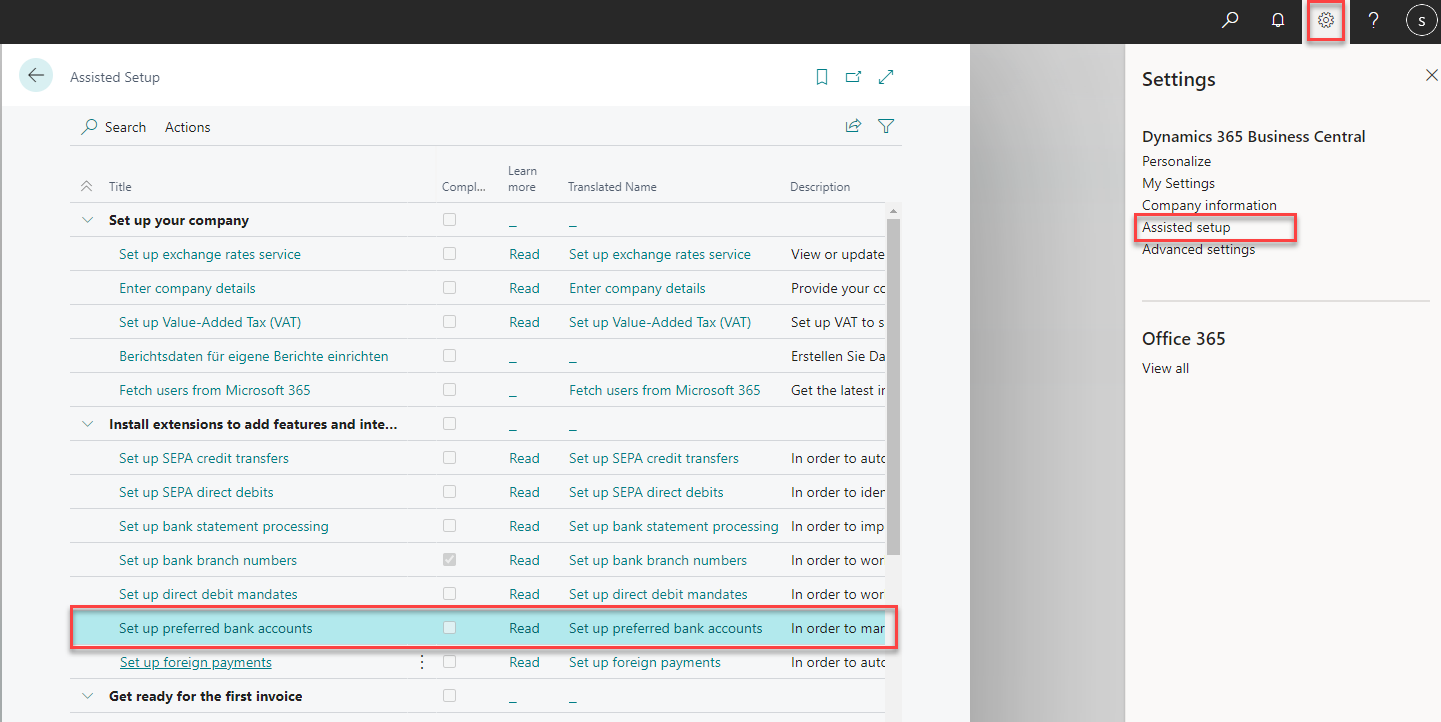
You start the item Set up preferred bank account and are immediately greeted by the setup wizard.
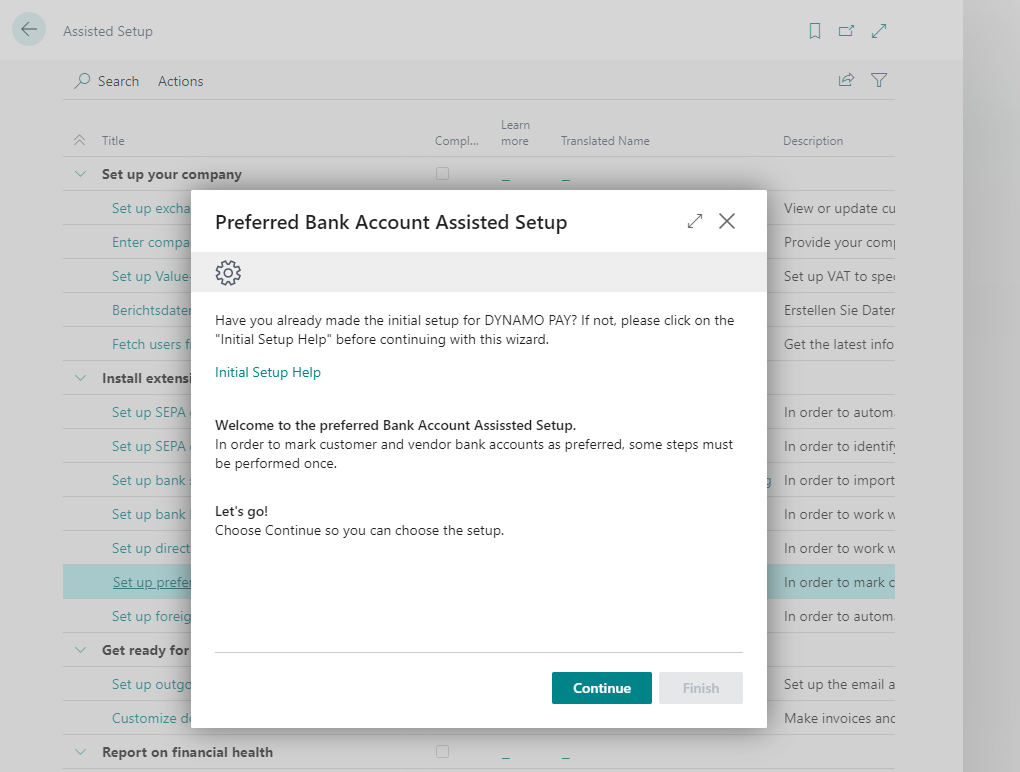
In the next step, you specify whether you want to define the Preferred Bank Account for Customers and/or for Vendors.
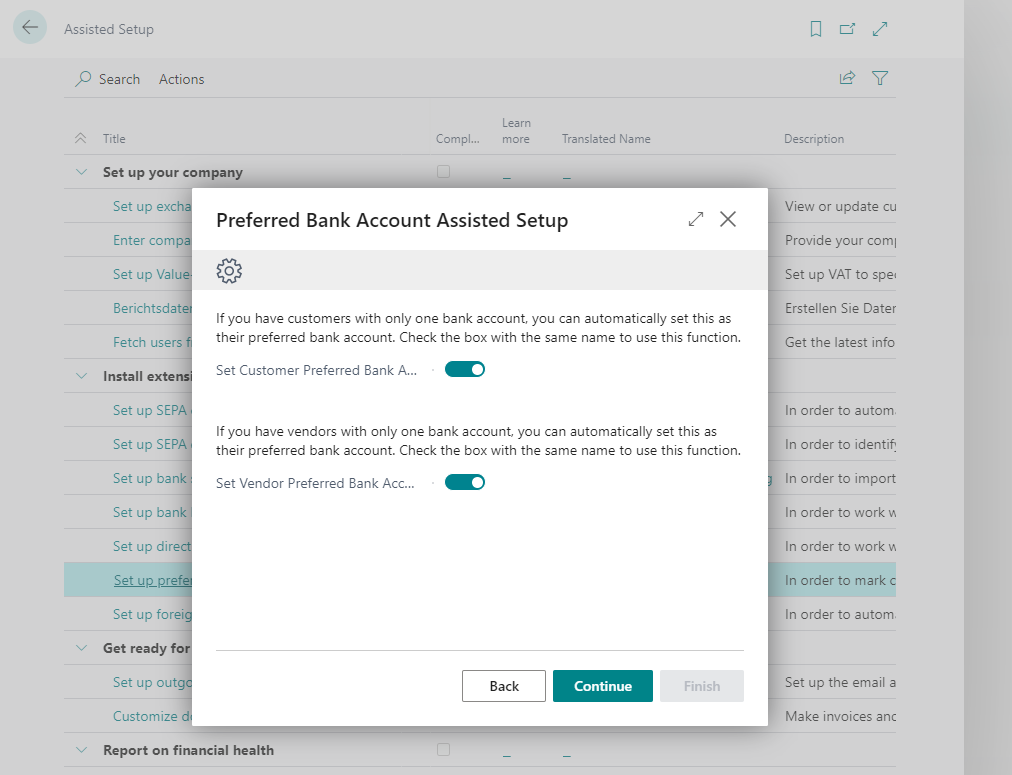
Click Continue and then Finish to complete the setup.
Note
The Setup Wizard will only populate the Preferred Bank Account Code field if a single Bank Account is stored with the Customers or Vendors. If there is more than one Bank Account, the preferred account must be entered manually.