Setting up Bank Branch Numbers
Setup wizard for Bank Branch Numbers
With the introduction of the SEPA schemes, Bank Branch No. and Bank Account No. are no longer required within the SEPA area. However, it will simplify your data maintenance if you import the Bank Branch No. table from the Deutsche Bundesbank until further notice, because this also provides the valid SWIFT codes. The setup wizard Set up Bank Branch No. supports you in setting up the Bank Branch No.
You can find the Setup Wizards in the Settings / Assisted setup.
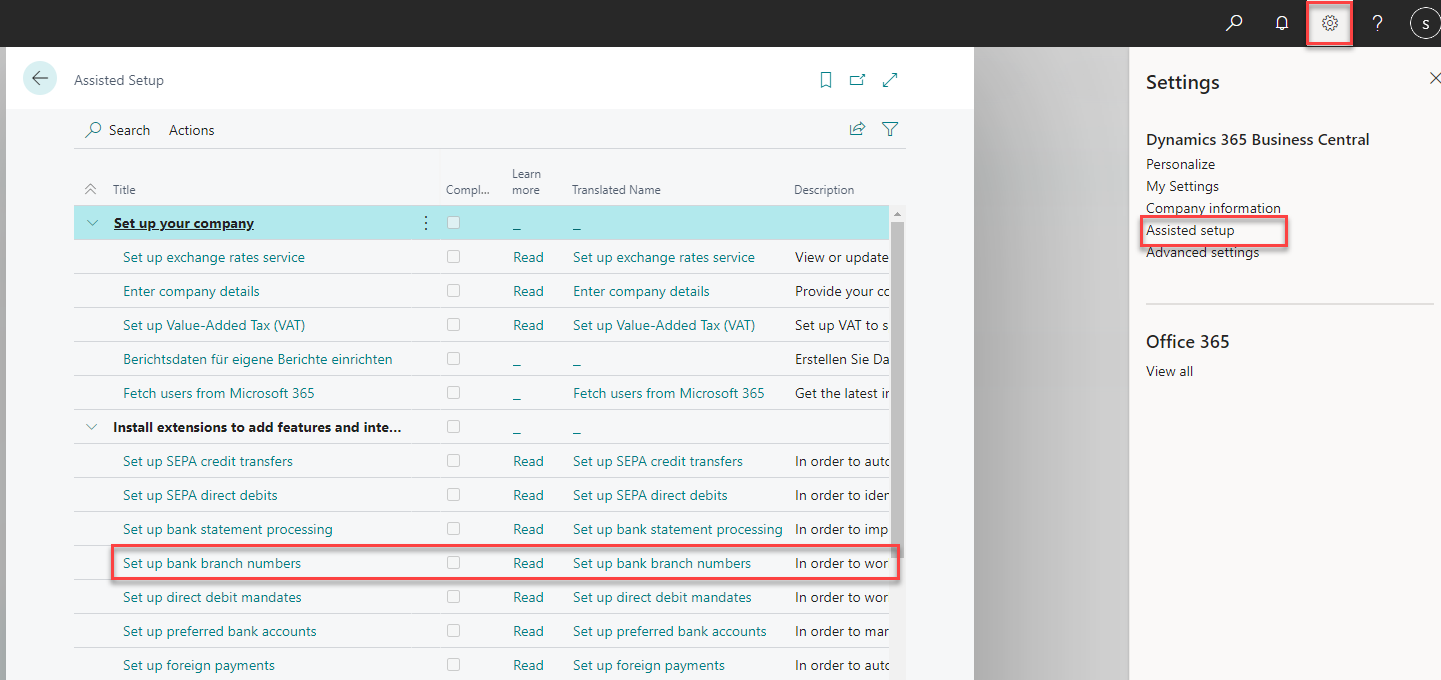
You start Set up bank branch codes and are immediately greeted by the setup wizard.
In the next step, click on the Download link offered.
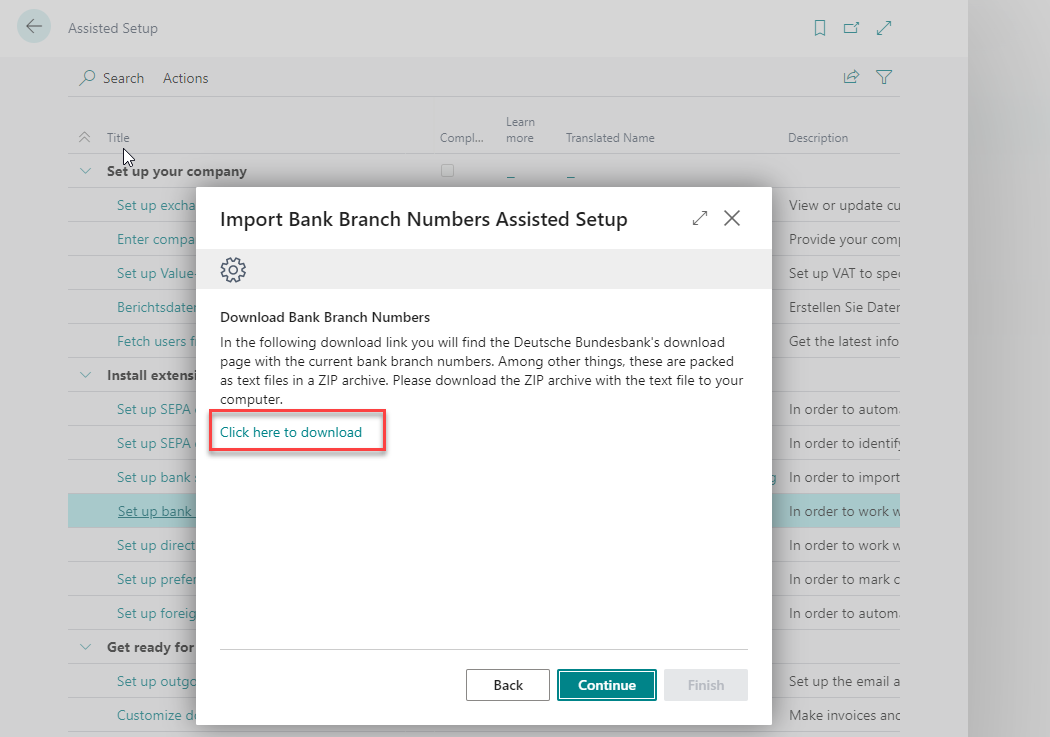
You will get to the download page of the Deutsche Bundesbank. There you scroll down until you come to the packed bank branch no. files. Download the current packed bank branch no. file in text format to your computer.
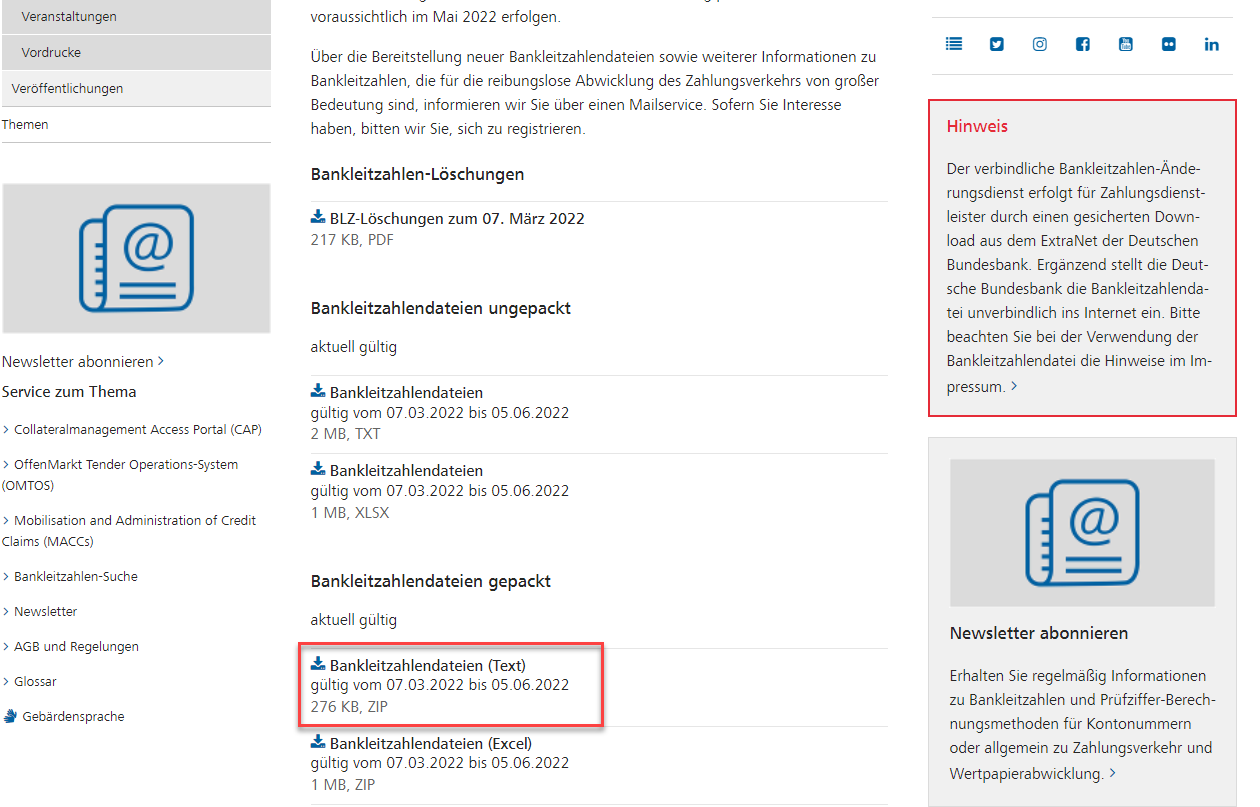
Then return to the setup wizard and click Continue.
In the following window you will find an Upload link.
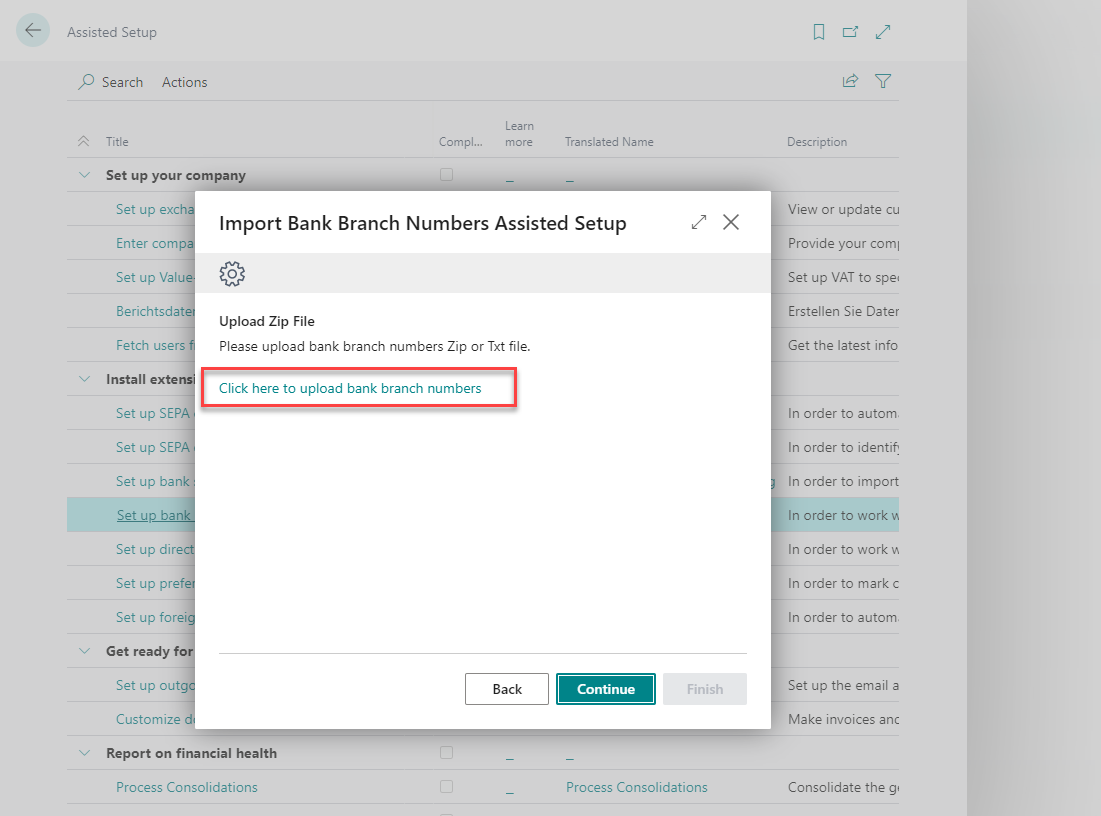
You click on the link and then Choose on your computer the ZIP file you just downloaded. With Open you import the Bank Branch No. into the application.
With Continue and Finish you finish the setup.