Setting up Foreign Payments
Setup wizard for foreign payments
You can find the Setup Wizards in the Settings / Assisted Setup.
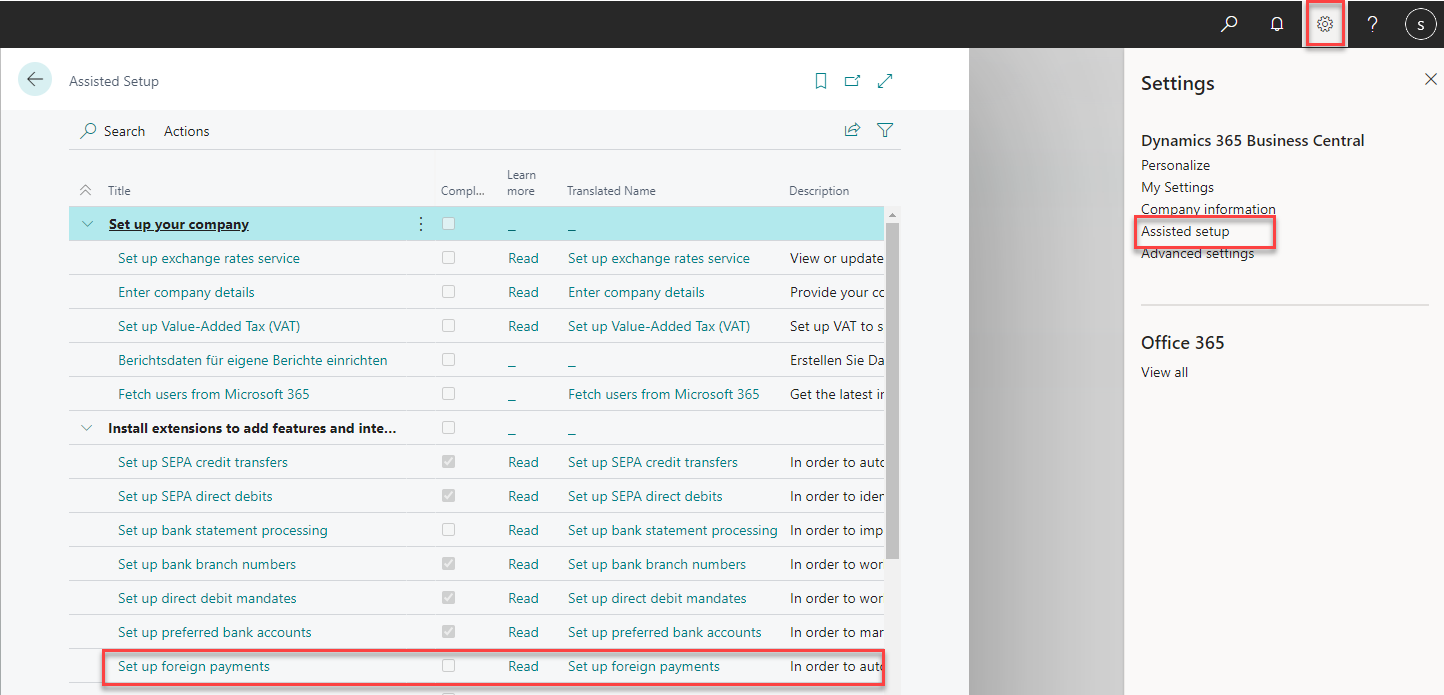
You start Set up foreign payments and are immediately greeted by the setup wizard.
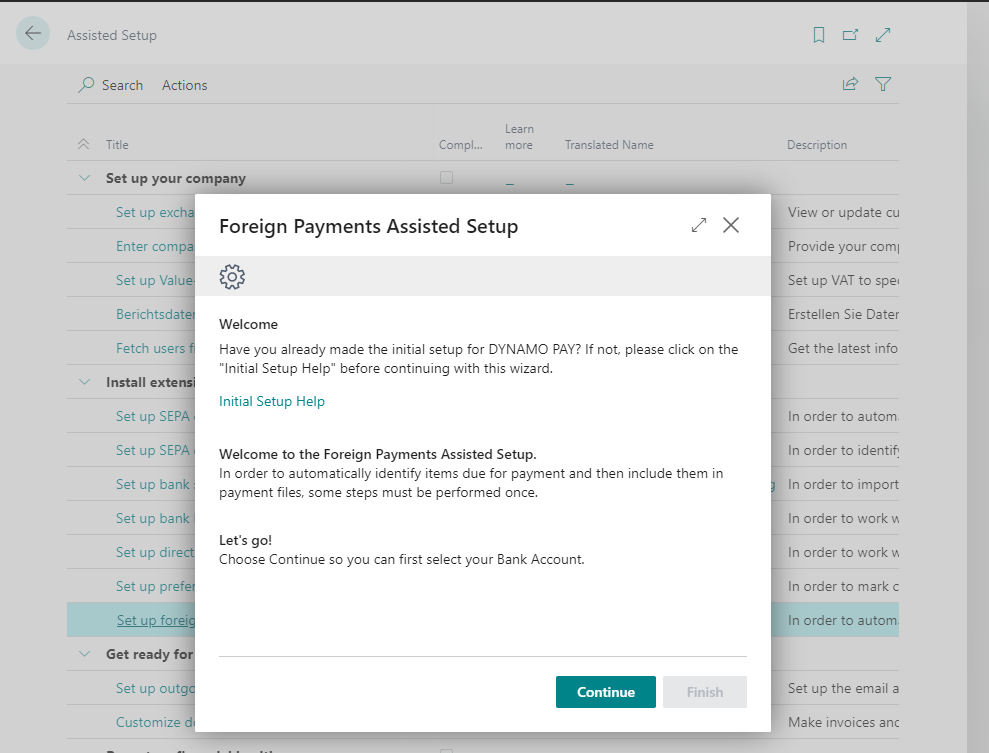
In the next step, select the Bank Account from which you want to make the payment.
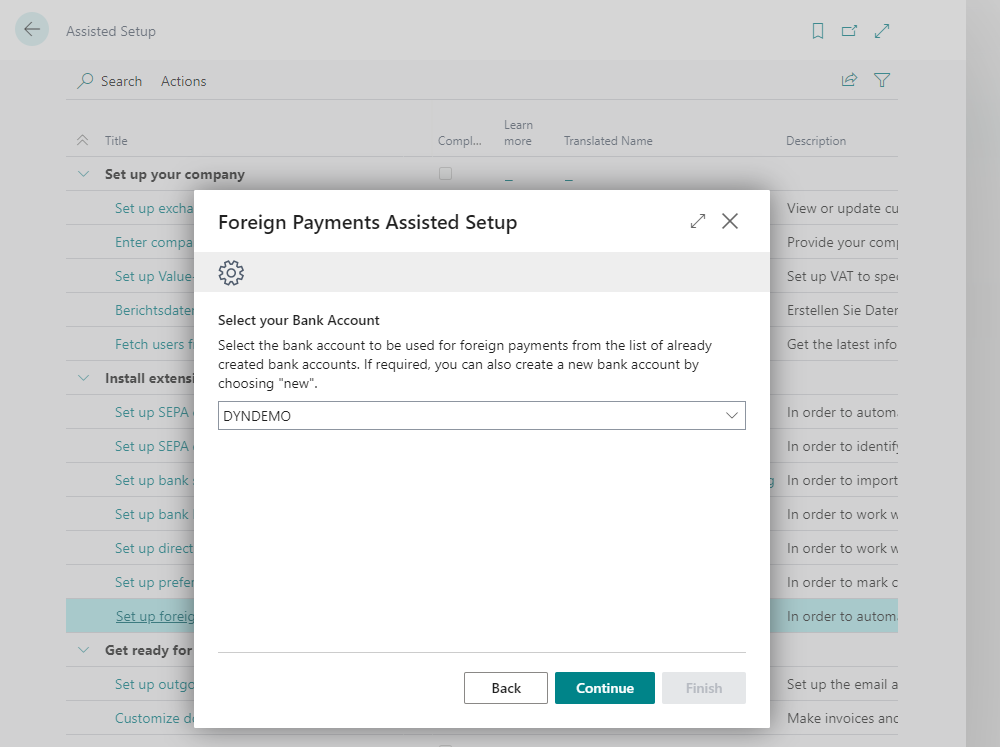
In the next window, decide whether you want to work with advices. If yes, activate the With Paym. Adv. switch. The field No. Entries for Paym. Adv. appears. Enter here the number of vendor entries that should be included in a payment advice.
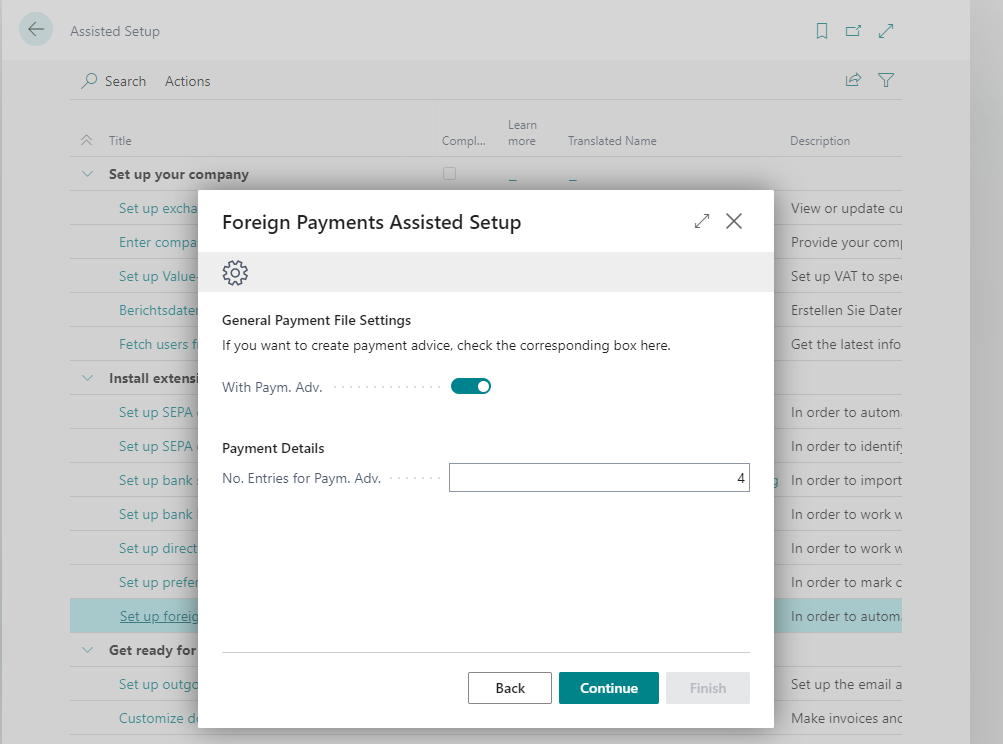
Then create a Payment template for Foreign payments by setting the switch to Yes.
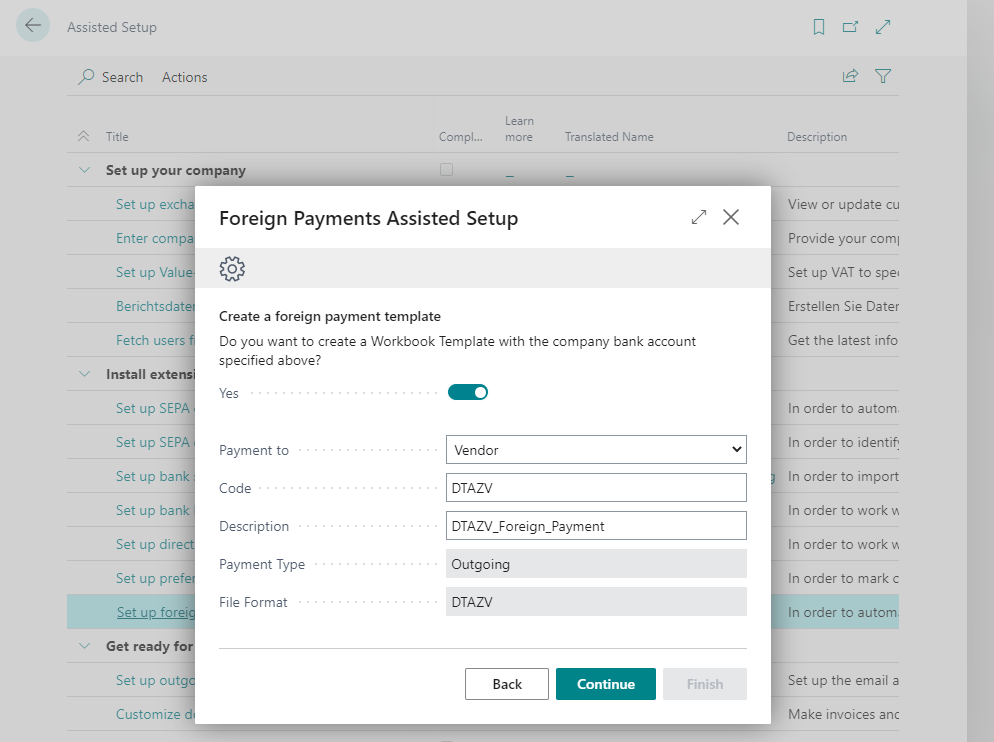
Click Continue and then Finish to complete the setup.
With this setup you have created a Payment template and in the DTAZV setup the parameters for the payment advice creation have been stored.