Changing settings of already used G/L account
G/L account Card
If you want to use a G/L account that has already posted entries for postings with open G/L entries, use the Change G/L Account function, which you can call up directly in the G/L account card.
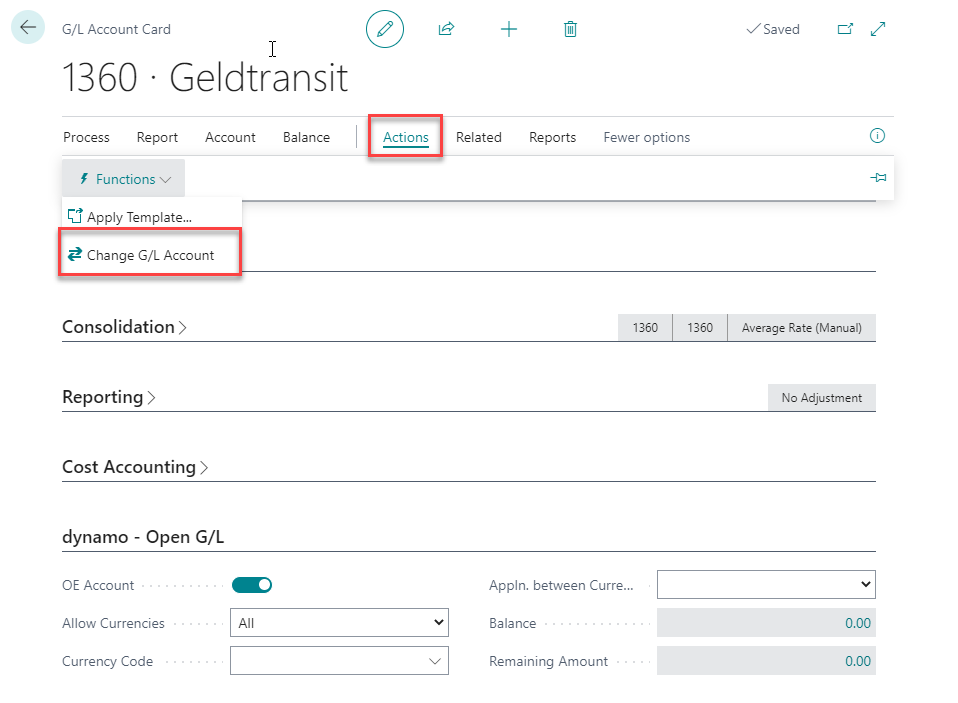
Confirm the following message with Yes to complete the changeover.
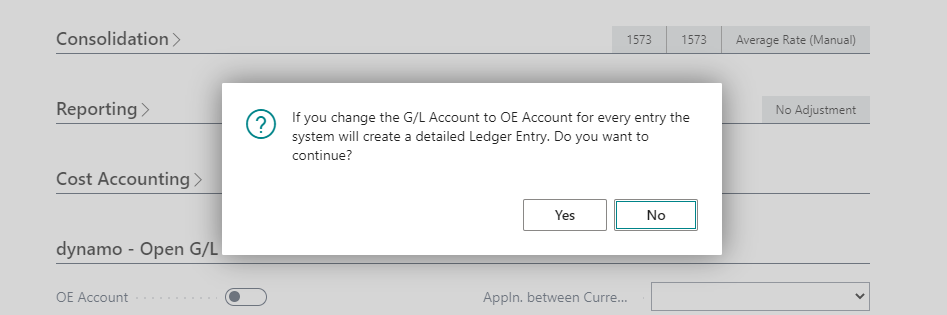
Important
If you want to change over a G/L account whose balance is not zero, then all entries ever posted are marked as open and receive a remaining amount. If you do not want this, first post the existing balance to a clearing account, then change over the account and subsequently post back the value from the clearing account. In this case, only this entry is marked as open.