Setting up G/L accounts
G/L Account Card
You can access the G/L Account Card via the Chart of Accounts. The G/L accounts that you want to use to manage open G/L entries can be set in the G/L Account Card on the DYNAMO - Open G/L tab using the OE Account field, if no postings have been made to this account yet.
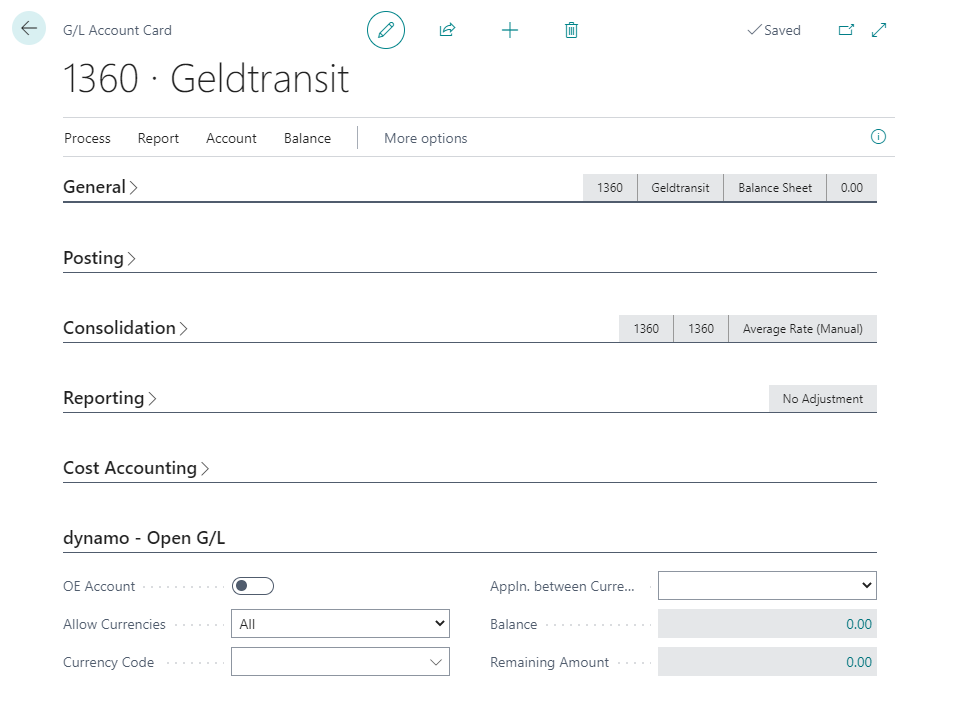
In the field Allow Currencies you define in which currency entries can be made on the OE G/L account.
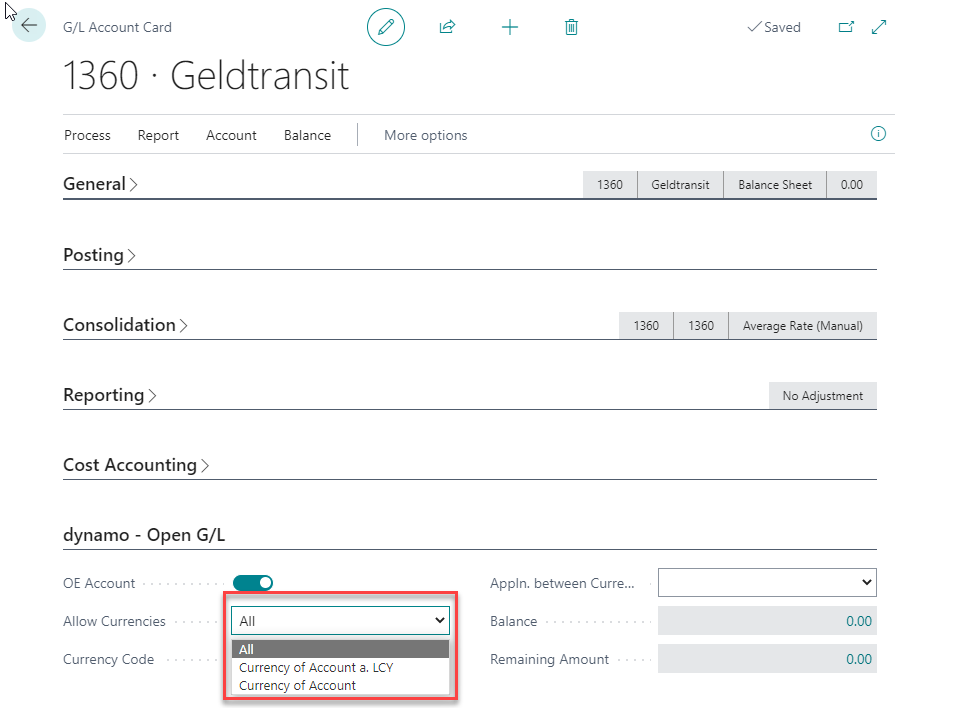
The following options are available:
- All All currencies are allowed for posting.
- Currency of Account a. LCY Postings are only allowed in account currency or local currency.
- Currency of Account Postings are only allowed in the stored account currency.
If required, also store the currency code for the account currency.
Important
Posting of open entries in foreign currencies is only possible from Gen. Journals and from the lines of the Workbook statement module, but not from purchase or sales lines.
The next step is to define the criteria for applying the open G/L entries. For this purpose, use the Appln. between Currencies field.
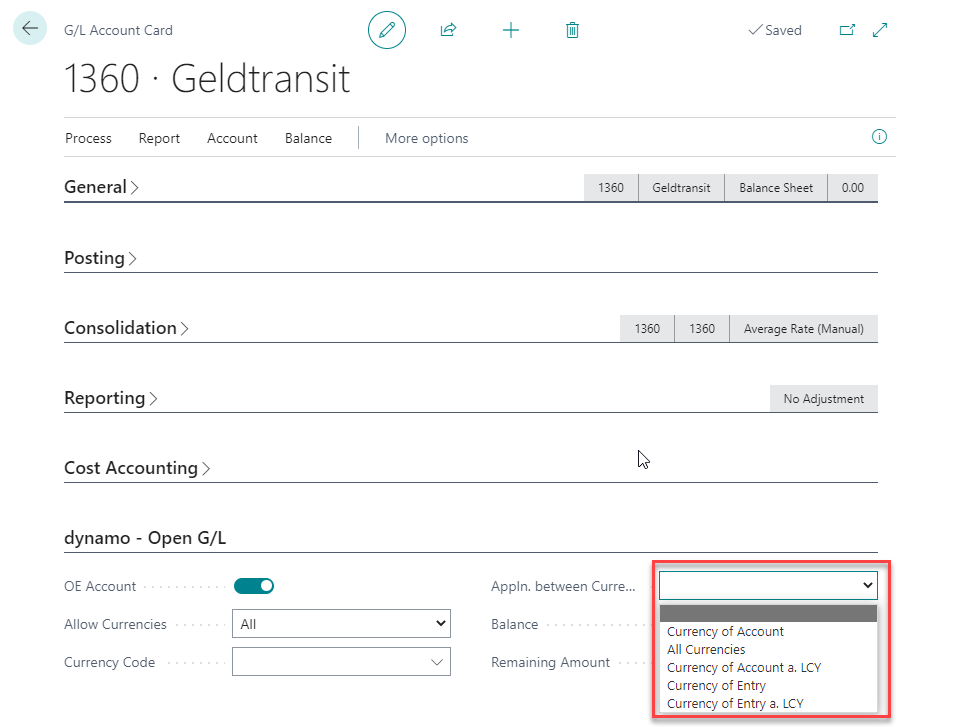
The module offers the following options:
- Blank: Application is only possible in local currency.
- Currency of Account: Application is only allowed in the currency specified in the account card.
- All currencies: All currencies are permitted for application.
- Currency of Account a.LCY: Application is only allowed in account currency or LCY.
- Currency of Entry: Application is only allowed for entries with identical currency.
- Currency of Entry a. LCY: Application is only allowed for entries with identical currency or in LCY.
Tip
In addition, the current Balance and the Remaining Amount in LCY are displayed, which you can use to open to the General Ledger Entries or to the Detailed G/L Entries.
See also
Setting up application G/L account