Adjusting Exchange rate
If you have posted the open entries of a G/L account in foreign currency, you can revaluate them. You can decide when to perform the exchange rate adjustment (at the end of the month or only at the end of the year).
In the Currencies table, the same exchange rates and accounts are used that are used for the exchange rate revaluation of customers, vendors and bank accounts.
To adjust the exchange rates for the G/L accounts, go to the DYNAMO Open-G/L Entries menu and select Adjust Exchange Rates.
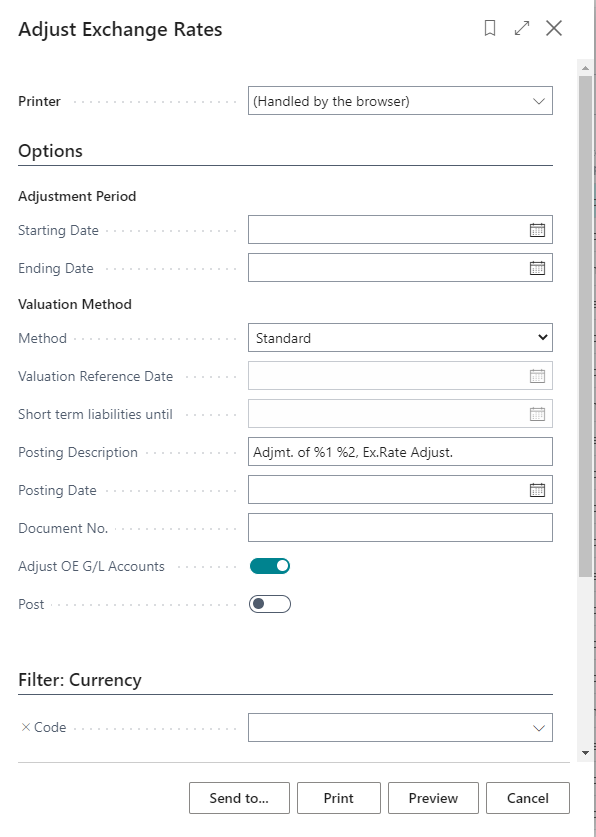
If needed enter Starting and Ending dates of the period to be adjusted. Define the Valuation method and select the Posting Date and Document No.. The same options are available for the Posting Description as for the exchange rate adjustment of Customers, Vendors and Bank Accounts. Set the Adjust OE G/L Accounts field to Yes and select whether to post immediately to the accounts stored in the currency table or to preview only the report first.