Subsequent application of open G/L entries
Subsequent application
If you do not want to apply entries when creating them, you can still do this after posting. To do this, call up the General Ledger Entries.
Select the applying entries and execute the Apply Entries function. The Apply G/L Entries page will open. Set the Applies-to ID in the entries you want to clear and then run the Post Application function.
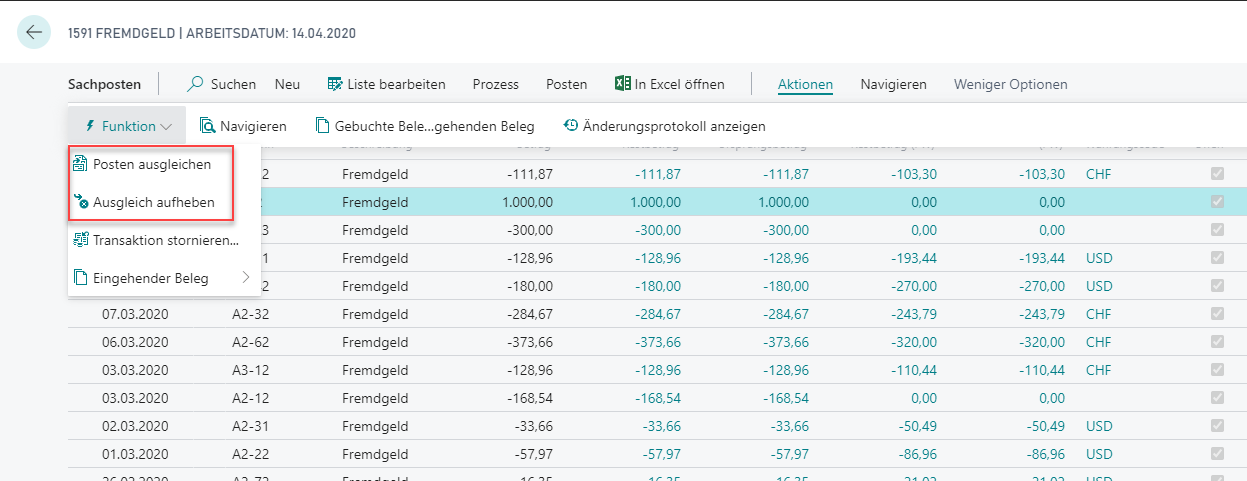
Unapplying entries
If you want to reopen entries that have already been closed, use the Unapply Entries function. Select an entry which you want to unapply and then run the function. All entries that were involved in the corresponding application will be displayed. If you actually want to cancel the application then select the Unapply Entries function in Unapply G/L Entries.
As a result, the entries are open again. In addition, application entries are generated, just as when applying customer or vendor ledger entries.