Making a transfer
Netting Group Lines
Open the Netting Groups list and select the desired Netting group card for which you want to make the transfer. Then select the member in the rows for which you want to make the transfer posting.
Via the Application action, all due entries of the member will be offered to you for transfer posting:
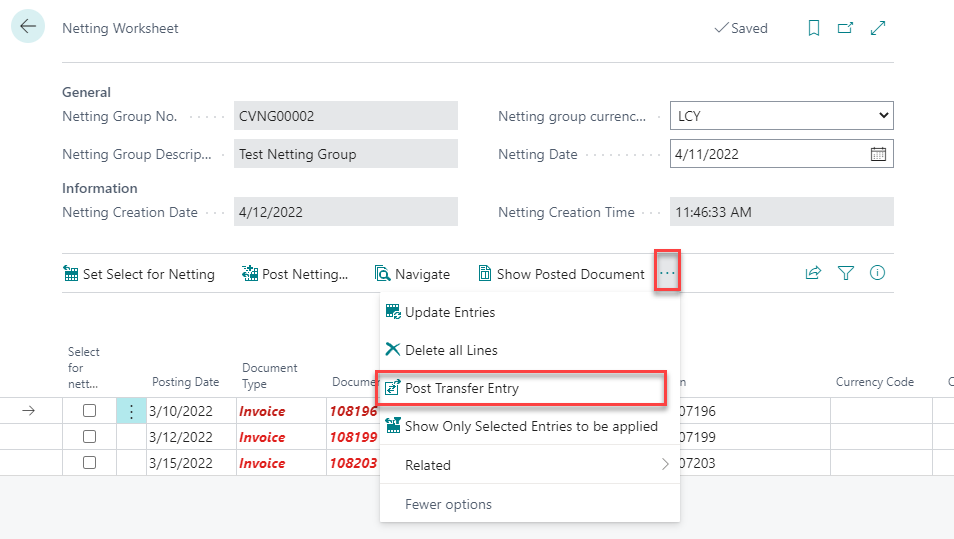
Select the entry to be transferred and choose the Post Transfer Entry action:
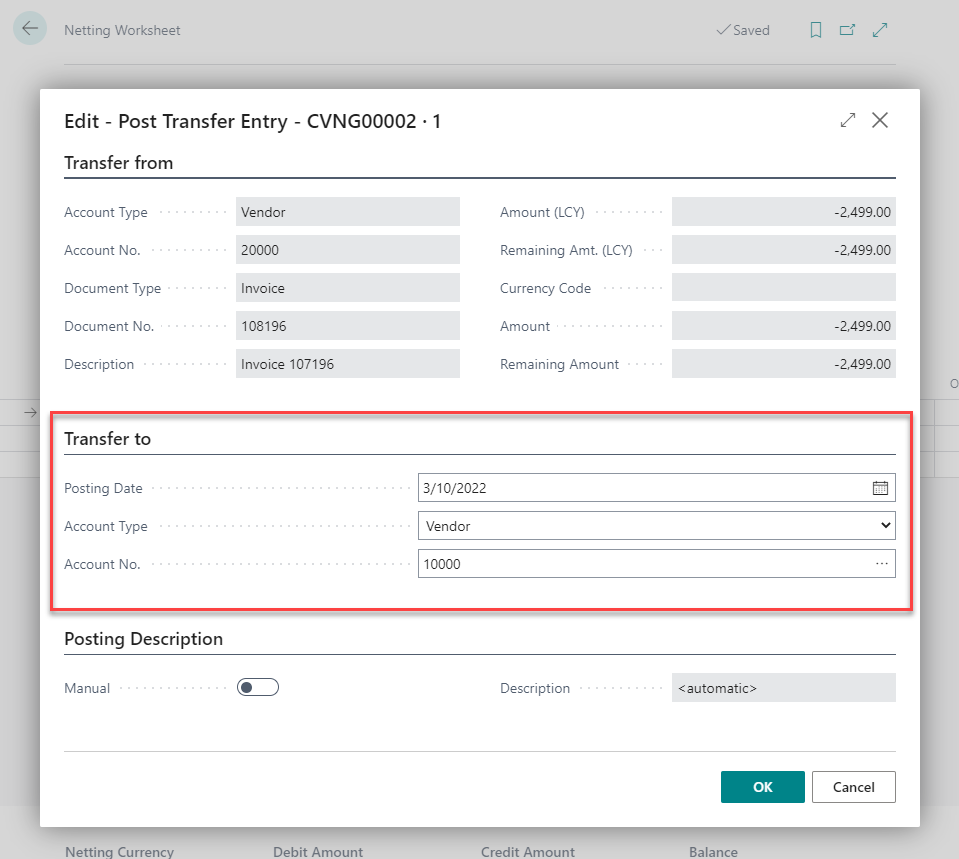
Then specify on which Posting Date and to which Account from the Netting group the entry should be reposted. As Posting Date the posting date of the entry is suggested to you.
Important
Entries of a netting group member can only be completely reposted. The transfer posting of a partial amount is not possible.
In addition, you will be asked for the Posting Description to be used. Here, the text from the Netting Setup will be suggested to you, which you can adjust manually if required. Confirm your selection with OK.