How can I Match Batch Payments for ABN Amro?
Question
What should I do when a batch payment appears as a statement line but does not automatically match the bank account ledger entry?
Answer
To use a search rule to match batch payments when using ABN Amro:
On the Bank Acc Reconciliation page, on the action bar select Rules > Payment Identification Search Rules.
On the Pmt. Ident. Search Rules page, on the action bar, and select New to add a rule.
Enter the following information for the fields:
Bank Account No. - enter the bank account number that you want to match batch payments for. You need to define this per bank account.
Line No. - specifies the line number relevant to the transaction.
Reference Field - select Payment Information ID.
Search Text - enter Referentie: *
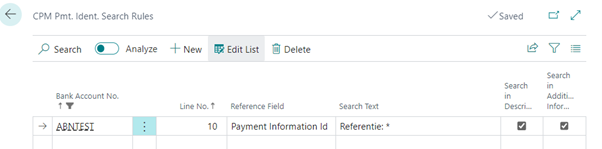
After importing the bank statement with batch payments, the payments will now be automatically matched according to the rule.